Setup V2Ray VPN Server 101 | on Racknerd VPS, $10.28 USD Annually
Please click here to order Racknerd VPS $10.28 USD Annually.
https://my.racknerd.com/aff.php?aff=1374&pid=695768 MB KVM VPS
1 vCPU Core
10 GB PURE SSD RAID-10 Storage
768 MB RAM
1000GB Monthly Premium Bandwidth
1Gbps Public Network Port
Full Root Admin Access
1 Dedicated IPv4 Address
KVM / SolusVM Control Panel - Reboot, Reinstall, Manage rDNS, & much more
Available in Multiple Locations
JUST $10.28/YEAR - WOW!!
If you need a more powerful server, please visit here and pick up a proper one.
*NOTICE! Only the "KVM VPS" ones.
=======================================
1. Buy a VPS
You can choose the language you use.
Debian12 for Operating System.
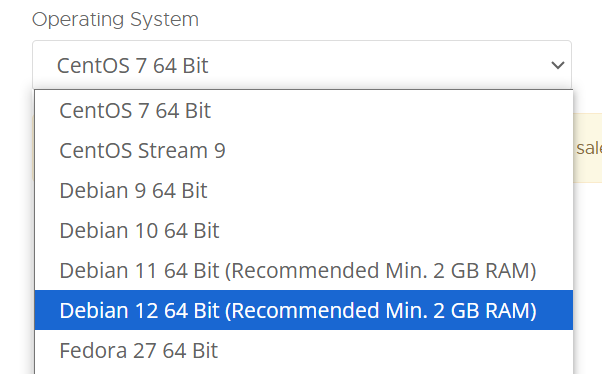
Continue your order.
Checkout your order.
Set your account password.
Choose the method of payment.
Agree to the Terms of Service.
Click Complete Order.
After your purchase, you have a VPS.
=======================================
2. SSH to your VPS
Please notice your email box. You will receive an email from racknerd.com, titled VPS Login Information.
Please notice the information below in that email
You can login your VPS using these infos by SSH.
If you don't have an SSH client yet, I suggest Xshell. It's free for Home/School license, and supports multi-language.
=======================================
3. Setup V2Ray
Update software source list.
Input the command below, and press enter.
apt update
Setup curl
apt install curl -y
Setup V2Ray
bash <(curl -s -L https://git.io/233v334.sh)
* If you meet problem, please follow this article to reinstall the operating system of your VPS to Debian11.
In the whole progress of setup V2Ray, just press enter for using default option to every choice. You will setup a V2Ray server with TCP transport mode.
=======================================
4. Install v2rayN on your local PC (Windows)
Download v2rayN-Core.zip
Unzip the .zip package.
Run v2rayN.exe
=======================================
5. Import Vmess information into v2rayN
Run the command below on your VPS.
v2ray url
You will get a vmess:// link, similar to below:
Use mouse to select the link, including the vmess:// at head and = at end. Right-click mouse and click Copy.
* NOTICE! You can't use Ctrl+C to copy.
Open your v2rayN main windows, click Servers - Import bulk URL from clipboard
Right-click the system tray icon of v2rayN, choose menu Http proxy - global modeFrom now on, you should pass through the forbidden. Try to visit google.com in your browser!
=======================================
6. Set Websocket+TLS mode
After you buy a domain (.xyz $0.99 first year, 1USD coupon code 'crazypeace'), you can set up Websocket+TLS mode.
Update DNS Records
For IPv4 address, add A DNS record;
For IPv6 address, add AAAA DNS record.
Wait minutes for DNS resolution. You can ping your domain to test whether the DNS resolution completed. The result should be your VPS's IP address.
* namesilo's DNS resolution is slow, you can use cloudflare to resolve your domain.
Just add your domain to cloudflare, and change your nameserver to cloudflare's.
Run the comand below on your VPS.
v2ray config
Choose 2. Change Transport Mode
Choose 4. WebSocket + TLS
Input your domain
Setup TLS? y
Setup fake website and hide V2Ray behind a path? y
Press enter for using default option to rest choices. You will setup a V2Ray server with Websocket + TLS transport mode.
Run the comand below to check the status of V2Ray and Caddy.
v2ray status
They should be both running.
Run
v2ray url
Copy the vmess:// link and input into your v2rayN software.
Try to visit google.com in your browser!
=======================================
7. Open CDN
If you used Cloudflare to do the DNS resolution, you can open CDN to hide real IP address of your VPS.
Set SSL/TLS setting as Full
The END
=======================================
Troubleshoot
Here is some tips for your to troubleshoot
V2Ray WebSocket+TLS Mode Troubleshooting | First-Time Setup Failed
V2Ray WebSocket+TLS Mode Process of Connection and Troubleshooting
=======================================
Example Log
Please compare to yours.
[BEGIN] 2022/4/1 1:59:50Connecting to 65.27.21.164:22...Could not connect to '65.27.21.164' (port 22): Connection failed.Type `help' to learn how to use Xshell prompt.[C:\~]$Connecting to 65.27.21.164:22...Connection established.To escape to local shell, press 'Ctrl+Alt+]'.Linux fuckgfw 5.10.0-8-amd64 #1 SMP Debian 5.10.46-4 (2021-08-03) x86_64The programs included with the Debian GNU/Linux system are free software;the exact distribution terms for each program are described in theindividual files in /usr/share/doc/*/copyright.Debian GNU/Linux comes with ABSOLUTELY NO WARRANTY, to the extentpermitted by applicable law.
root@fuckgfw:~# apt updateGet:1 http://security.debian.org/debian-security bullseye-security InRelease [44.1 kB]Get:2 http://deb.debian.org/debian bullseye InRelease [116 kB]Get:3 http://deb.debian.org/debian bullseye-updates InRelease [39.4 kB]Get:4 http://deb.debian.org/debian bullseye/main Sources [8,627 kB]Get:5 http://deb.debian.org/debian bullseye/main amd64 Packages [8,182 kB]Get:6 http://deb.debian.org/debian bullseye/main Translation-en [6,241 kB]Get:7 http://deb.debian.org/debian bullseye-updates/main Sources [1,868 B]Get:8 http://deb.debian.org/debian bullseye-updates/main amd64 Packages [2,596 B]Get:9 http://deb.debian.org/debian bullseye-updates/main Translation-en [2,343 B]Get:10 http://security.debian.org/debian-security bullseye-security/main Sources [110 kB]Get:11 http://security.debian.org/debian-security bullseye-security/main amd64 Packages [123 kB]Get:12 http://security.debian.org/debian-security bullseye-security/main Translation-en [78.7 kB]Fetched 23.6 MB in 8s (2,828 kB/s)Reading package lists... DoneBuilding dependency tree... DoneReading state information... Done81 packages can be upgraded. Run 'apt list --upgradable' to see them.N: Repository 'http://deb.debian.org/debian bullseye InRelease' changed its 'Version' value from '11.0' to '11.3'
root@fuckgfw:~# apt install -y curlReading package lists... DoneBuilding dependency tree... DoneReading state information... DoneThe following additional packages will be installed:libcurl4The following NEW packages will be installed:curl libcurl40 upgraded, 2 newly installed, 0 to remove and 81 not upgraded.Need to get 608 kB of archives.After this operation, 1,186 kB of additional disk space will be used.Get:1 http://deb.debian.org/debian bullseye/main amd64 libcurl4 amd64 7.74.0-1.3+deb11u1 [341 kB]Get:2 http://deb.debian.org/debian bullseye/main amd64 curl amd64 7.74.0-1.3+deb11u1 [267 kB]Fetched 608 kB in 0s (18.3 MB/s)Selecting previously unselected package libcurl4:amd64.(Reading database ... 28288 files and directories currently installed.)Preparing to unpack .../libcurl4_7.74.0-1.3+deb11u1_amd64.deb ...Unpacking libcurl4:amd64 (7.74.0-1.3+deb11u1) ...Selecting previously unselected package curl.Preparing to unpack .../curl_7.74.0-1.3+deb11u1_amd64.deb ...Unpacking curl (7.74.0-1.3+deb11u1) ...Setting up libcurl4:amd64 (7.74.0-1.3+deb11u1) ...Setting up curl (7.74.0-1.3+deb11u1) ...Processing triggers for man-db (2.9.4-2) ...Processing triggers for libc-bin (2.31-13) ...
root@fuckgfw:~# bash <(curl -s -L https://git.io/233v334.sh)Hit:1 http://security.debian.org/debian-security bullseye-security InReleaseHit:2 http://deb.debian.org/debian bullseye InReleaseHit:3 http://deb.debian.org/debian bullseye-updates InReleaseReading package lists... DoneReading package lists... DoneBuilding dependency tree... DoneReading state information... Donecurl is already the newest version (7.74.0-1.3+deb11u1).dbus is already the newest version (1.12.20-2).libcap2-bin is already the newest version (1:2.44-1).unzip is already the newest version (6.0-26).The following additional packages will be installed:git-man liberror-perl libjq1 libonig5 libqrencode4 patchSuggested packages:git-daemon-run | git-daemon-sysvinit git-doc git-el git-email git-gui gitk gitweb git-cvs git-mediawiki git-svn minicom ed diffutils-docThe following NEW packages will be installed:git git-man jq liberror-perl libjq1 libonig5 libqrencode4 lrzsz patch qrencode zipThe following packages will be upgraded:wget1 upgraded, 11 newly installed, 0 to remove and 80 not upgraded.Need to get 9,265 kB of archives.After this operation, 40.7 MB of additional disk space will be used.Get:1 http://deb.debian.org/debian bullseye/main amd64 wget amd64 1.21-1+deb11u1 [964 kB]Get:2 http://deb.debian.org/debian bullseye/main amd64 liberror-perl all 0.17029-1 [31.0 kB]Get:3 http://deb.debian.org/debian bullseye/main amd64 git-man all 1:2.30.2-1 [1,827 kB]Get:4 http://deb.debian.org/debian bullseye/main amd64 git amd64 1:2.30.2-1 [5,527 kB]Get:5 http://deb.debian.org/debian bullseye/main amd64 libonig5 amd64 6.9.6-1.1 [185 kB]Get:6 http://deb.debian.org/debian bullseye/main amd64 libjq1 amd64 1.6-2.1 [135 kB]Get:7 http://deb.debian.org/debian bullseye/main amd64 jq amd64 1.6-2.1 [64.9 kB]Get:8 http://deb.debian.org/debian bullseye/main amd64 libqrencode4 amd64 4.1.1-1 [40.4 kB]Get:9 http://deb.debian.org/debian bullseye/main amd64 lrzsz amd64 0.12.21-10+b1 [87.9 kB]Get:10 http://deb.debian.org/debian bullseye/main amd64 patch amd64 2.7.6-7 [128 kB]Get:11 http://deb.debian.org/debian bullseye/main amd64 qrencode amd64 4.1.1-1 [42.6 kB]Get:12 http://deb.debian.org/debian bullseye/main amd64 zip amd64 3.0-12 [232 kB]Fetched 9,265 kB in 0s (57.4 MB/s)apt-listchanges: Reading changelogs...(Reading database ... 28303 files and directories currently installed.)Preparing to unpack .../00-wget_1.21-1+deb11u1_amd64.deb ...Unpacking wget (1.21-1+deb11u1) over (1.21-1+b1) ...Selecting previously unselected package liberror-perl.Preparing to unpack .../01-liberror-perl_0.17029-1_all.deb ...Unpacking liberror-perl (0.17029-1) ...Selecting previously unselected package git-man.Preparing to unpack .../02-git-man_1%3a2.30.2-1_all.deb ...Unpacking git-man (1:2.30.2-1) ...Selecting previously unselected package git.Preparing to unpack .../03-git_1%3a2.30.2-1_amd64.deb ...Unpacking git (1:2.30.2-1) ...Selecting previously unselected package libonig5:amd64.Preparing to unpack .../04-libonig5_6.9.6-1.1_amd64.deb ...Unpacking libonig5:amd64 (6.9.6-1.1) ...Selecting previously unselected package libjq1:amd64.Preparing to unpack .../05-libjq1_1.6-2.1_amd64.deb ...Unpacking libjq1:amd64 (1.6-2.1) ...Selecting previously unselected package jq.Preparing to unpack .../06-jq_1.6-2.1_amd64.deb ...Unpacking jq (1.6-2.1) ...Selecting previously unselected package libqrencode4:amd64.Preparing to unpack .../07-libqrencode4_4.1.1-1_amd64.deb ...Unpacking libqrencode4:amd64 (4.1.1-1) ...Selecting previously unselected package lrzsz.Preparing to unpack .../08-lrzsz_0.12.21-10+b1_amd64.deb ...Unpacking lrzsz (0.12.21-10+b1) ...Selecting previously unselected package patch.Preparing to unpack .../09-patch_2.7.6-7_amd64.deb ...Unpacking patch (2.7.6-7) ...Selecting previously unselected package qrencode.Preparing to unpack .../10-qrencode_4.1.1-1_amd64.deb ...Unpacking qrencode (4.1.1-1) ...Selecting previously unselected package zip.Preparing to unpack .../11-zip_3.0-12_amd64.deb ...Unpacking zip (3.0-12) ...Setting up wget (1.21-1+deb11u1) ...Setting up libqrencode4:amd64 (4.1.1-1) ...Setting up qrencode (4.1.1-1) ...Setting up liberror-perl (0.17029-1) ...Setting up zip (3.0-12) ...Setting up patch (2.7.6-7) ...Setting up git-man (1:2.30.2-1) ...Setting up lrzsz (0.12.21-10+b1) ...Setting up libonig5:amd64 (6.9.6-1.1) ...Setting up libjq1:amd64 (1.6-2.1) ...Setting up git (1:2.30.2-1) ...Setting up jq (1.6-2.1) ...Processing triggers for man-db (2.9.4-2) ...Processing triggers for libc-bin (2.31-13) ...Cloning into '/tmp/233boy/v2ray'...remote: Enumerating objects: 89, done.remote: Counting objects: 100% (89/89), done.remote: Compressing objects: 100% (59/59), done.remote: Total 89 (delta 29), reused 66 (delta 27), pack-reused 0Receiving objects: 100% (89/89), 143.51 KiB | 2.31 MiB/s, done.Resolving deltas: 100% (29/29), done.
........... V2Ray 一键安装脚本 & 管理脚本 ......基于233boy脚本修改....有问题加群 https://t.me/+-wsJtBhlbQ8zMzRl1. 安装 Install2. 卸载 Uninstall温馨提示.. 本地安装已启用 ..请选择 [1-2](默认1.安装):请选择 V2Ray 传输协议 [1-32] Choose transport mode1. TCP <<<<<<<<<<<<<<没有域名选这个<<<I don't have a domain2. TCP_HTTP3. WebSocket4. WebSocket + TLS <<有域名选这个<<<<<I have a domain5. HTTP/26. mKCP7. mKCP_utp8. mKCP_srtp9. mKCP_wechat-video10. mKCP_dtls11. mKCP_wireguard12. QUIC13. QUIC_utp14. QUIC_srtp15. QUIC_wechat-video16. QUIC_dtls17. QUIC_wireguard18. TCP_dynamicPort19. TCP_HTTP_dynamicPort20. WebSocket_dynamicPort21. mKCP_dynamicPort22. mKCP_utp_dynamicPort23. mKCP_srtp_dynamicPort24. mKCP_wechat-video_dynamicPort25. mKCP_dtls_dynamicPort26. mKCP_wireguard_dynamicPort27. QUIC_dynamicPort28. QUIC_utp_dynamicPort29. QUIC_srtp_dynamicPort30. QUIC_wechat-video_dynamicPort31. QUIC_dtls_dynamicPort32. QUIC_wireguard_dynamicPort备注1: 含有 [dynamicPort] 的即启用动态端口..备注2: [utp | srtp | wechat-video | dtls | wireguard] 分别伪装成 [BT下载 | 视频通话 | 微信视频通话 | DTLS 1.2 数据包 | WireGuard 数据包](默认协议Default: TCP):4V2Ray 传输协议 = WebSocket + TLS <<有域名选这个<<<<<I have a domain----------------------------------------------------------------请输入 V2Ray 端口 [1-65535],不能选择 80 或 443 端口 Input V2Ray port(默认端口: 57106):V2Ray 端口 = 57106----------------------------------------------------------------请输入你的 正确的域名 Input your domain如果你还没有域名,去https://www.namesilo.com/?rid=ef95362qr申请一个$0.99USD的.xyz域名,可以使用crazypeace优惠码1USDIf you don't have a domain, you can visit https://www.namesilo.com/?rid=ef95362qr to buy the cheapest one, .xyz is $0.99USD. Welcome to use 1USD coupon code crazypeace申请域名教程: https://zelikk.blogspot.com/2022/03/namesilo-domain-1-usd.html(例如:mydomain.com): tzzha.gq你的域名 = tzzha.gq----------------------------------------------------------------请将 tzzhu.gq 解析到: 65.27.21.164Resolve tzzhu.gq To: 65.27.21.164请将 tzzhu.gq 解析到: 65.27.21.164----------------------------------------------------------------(是否已经正确解析: [y]): Is resolution correct?y域名解析 = 我确定已经有解析了----------------------------------------------------------------安装 Caddy 来实现 自动配置 TLS如果你已经安装 Nginx 或 Caddy并且..自己能搞定配置 TLS那么就不需要 打开自动配置 TLS----------------------------------------------------------------(是否自动配置 TLS: [Y/N]): Setup TLS?y自动配置 TLS = 打开----------------------------------------------------------------是否开启 网站伪装 和 路径分流 [Y/n] Setup fake website and hide V2Ray behind a path?(默认: [Y]):请输入想要 用来分流的路径 , 例如 /ciys , 那么只需要输入 ciys 即可(默认: [447826ae6712]):分流的路径 = /447826ae6712----------------------------------------------------------------请输入 一个正确的 网址 用来作为 网站的伪装 , 例如 https://zelikk.blogspot.com举例...你当前的域名是 tzzhu.gq , 伪装的网址的是 https://zelikk.blogspot.com然后打开你的域名时候...显示出来的内容就是来自 https://zelikk.blogspot.com 的内容其实就是一个反代...明白就好...如果不能伪装成功...可以使用 v2ray config 修改伪装的网址(默认: [https://zelikk.blogspot.com]):伪装的网址 = https://zelikk.blogspot.com----------------------------------------------------------------是否开启广告拦截(会影响性能) [y/N](默认 [N]):广告拦截 = 关闭----------------------------------------------------------------是否配置 Shadowsocks [y/N](默认 [N]):....准备安装了咯..看看有毛有配置正确了...---------- 安装信息 -------------V2Ray 传输协议 = WebSocket + TLS <<有域名选这个<<<<<I have a domainV2Ray 端口 = 57106你的域名 = tzzha.gq域名解析 = 我确定已经有解析了自动配置 TLS = 打开路径分流 = /447826ae6712是否配置 Shadowsocks = 未配置---------- END -------------按 Enter 回车键 继续....或按 Ctrl + C 取消.
Hit:1 http://security.debian.org/debian-security bullseye-security InReleaseHit:2 http://deb.debian.org/debian bullseye InReleaseHit:3 http://deb.debian.org/debian bullseye-updates InReleaseReading package lists... DoneReading package lists... DoneBuilding dependency tree... DoneReading state information... Donecurl is already the newest version (7.74.0-1.3+deb11u1).dbus is already the newest version (1.12.20-2).git is already the newest version (1:2.30.2-1).jq is already the newest version (1.6-2.1).libcap2-bin is already the newest version (1:2.44-1).lrzsz is already the newest version (0.12.21-10+b1).qrencode is already the newest version (4.1.1-1).unzip is already the newest version (6.0-26).wget is already the newest version (1.21-1+deb11u1).zip is already the newest version (3.0-12).0 upgraded, 0 newly installed, 0 to remove and 80 not upgraded.已将你的主机设置为Asia/Shanghai时区并通过systemd-timesyncd自动同步时间。主机时间:Local time: Fri 2022-04-01 02:28:24 CSTTime zone: Asia/Shanghai (CST, +0800)指定下载 V2Ray v4.27.0!!!--2022-04-01 02:28:24-- https://github.com/v2fly/v2ray-core/releases/download/v4.27.0/v2ray-linux-64.zipResolving github.com (github.com)... 192.30.255.112Connecting to github.com (github.com)|192.30.255.112|:443... connected.HTTP request sent, awaiting response... 302 FoundLocation: https://objects.githubusercontent.com/github-production-release-asset-2e65be/181461073/3bf74980-d81b-11ea-8ee5-d1191fd84486?X-Amz-Algorithm=AWS4-HMAC-SHA256&X-Amz-Credential=AKIAIWNJYAX4CSVEH53A%2F20220331%2Fus-east-1%2Fs3%2Faws4_request&X-Amz-Date=20220331T182824Z&X-Amz-Expires=300&X-Amz-Signature=f9c533c8570164546968d0561e9451a475bc77b28bab3f22436b35f50433a4fc&X-Amz-SignedHeaders=host&actor_id=0&key_id=0&repo_id=181461073&response-content-disposition=attachment%3B%20filename%3Dv2ray-linux-64.zip&response-content-type=application%2Foctet-stream [following]--2022-04-01 02:28:24-- https://objects.githubusercontent.com/github-production-release-asset-2e65be/181461073/3bf74980-d81b-11ea-8ee5-d1191fd84486?X-Amz-Algorithm=AWS4-HMAC-SHA256&X-Amz-Credential=AKIAIWNJYAX4CSVEH53A%2F20220331%2Fus-east-1%2Fs3%2Faws4_request&X-Amz-Date=20220331T182824Z&X-Amz-Expires=300&X-Amz-Signature=f9c533c8570164546968d0561e9451a475bc77b28bab3f22436b35f50433a4fc&X-Amz-SignedHeaders=host&actor_id=0&key_id=0&repo_id=181461073&response-content-disposition=attachment%3B%20filename%3Dv2ray-linux-64.zip&response-content-type=application%2Foctet-streamResolving objects.githubusercontent.com (objects.githubusercontent.com)... 185.199.110.133, 185.199.109.133, 185.199.108.133, ...Connecting to objects.githubusercontent.com (objects.githubusercontent.com)|185.199.110.133|:443... connected.HTTP request sent, awaiting response... 200 OKLength: 12814098 (12M) [application/octet-stream]Saving to: ‘/tmp/v2ray.zip’/tmp/v2ray.zip 100%[===================================================================================================================>] 12.22M 59.7MB/s in 0.2s2022-04-01 02:28:24 (59.7 MB/s) - ‘/tmp/v2ray.zip’ saved [12814098/12814098]Archive: /tmp/v2ray.zipinflating: /usr/bin/v2ray/config.jsoncreating: /usr/bin/v2ray/doc/inflating: /usr/bin/v2ray/doc/readme.mdinflating: /usr/bin/v2ray/geoip.datinflating: /usr/bin/v2ray/geosite.datcreating: /usr/bin/v2ray/systemd/inflating: /usr/bin/v2ray/systemd/v2ray.servicecreating: /usr/bin/v2ray/systemv/inflating: /usr/bin/v2ray/systemv/v2rayinflating: /usr/bin/v2ray/v2ctlextracting: /usr/bin/v2ray/v2ctl.siginflating: /usr/bin/v2ray/v2rayextracting: /usr/bin/v2ray/v2ray.siginflating: /usr/bin/v2ray/vpoint_socks_vmess.jsoninflating: /usr/bin/v2ray/vpoint_vmess_freedom.jsonCreated symlink /etc/systemd/system/multi-user.target.wants/v2ray.service → /lib/systemd/system/v2ray.service.指定下载 Caddy v1.0.4!!!--2022-04-01 02:28:26-- https://github.com/caddyserver/caddy/releases/download/v1.0.4/caddy_v1.0.4_linux_amd64.tar.gzResolving github.com (github.com)... 192.30.255.112Connecting to github.com (github.com)|192.30.255.112|:443... connected.HTTP request sent, awaiting response... 302 FoundLocation: https://objects.githubusercontent.com/github-production-release-asset-2e65be/29207621/985d9900-07b4-11ea-8a83-83b0efd79a7f?X-Amz-Algorithm=AWS4-HMAC-SHA256&X-Amz-Credential=AKIAIWNJYAX4CSVEH53A%2F20220331%2Fus-east-1%2Fs3%2Faws4_request&X-Amz-Date=20220331T182826Z&X-Amz-Expires=300&X-Amz-Signature=223a3e4c5d0732bc03536b32b79ae8d0252a053be7bbe4e036daa1f025fe0eef&X-Amz-SignedHeaders=host&actor_id=0&key_id=0&repo_id=29207621&response-content-disposition=attachment%3B%20filename%3Dcaddy_v1.0.4_linux_amd64.tar.gz&response-content-type=application%2Foctet-stream [following]--2022-04-01 02:28:26-- https://objects.githubusercontent.com/github-production-release-asset-2e65be/29207621/985d9900-07b4-11ea-8a83-83b0efd79a7f?X-Amz-Algorithm=AWS4-HMAC-SHA256&X-Amz-Credential=AKIAIWNJYAX4CSVEH53A%2F20220331%2Fus-east-1%2Fs3%2Faws4_request&X-Amz-Date=20220331T182826Z&X-Amz-Expires=300&X-Amz-Signature=223a3e4c5d0732bc03536b32b79ae8d0252a053be7bbe4e036daa1f025fe0eef&X-Amz-SignedHeaders=host&actor_id=0&key_id=0&repo_id=29207621&response-content-disposition=attachment%3B%20filename%3Dcaddy_v1.0.4_linux_amd64.tar.gz&response-content-type=application%2Foctet-streamResolving objects.githubusercontent.com (objects.githubusercontent.com)... 185.199.108.133, 185.199.109.133, 185.199.110.133, ...Connecting to objects.githubusercontent.com (objects.githubusercontent.com)|185.199.108.133|:443... connected.HTTP request sent, awaiting response... 200 OKLength: 11207935 (11M) [application/octet-stream]Saving to: ‘/tmp/install_caddy/caddy.tar.gz’/tmp/install_caddy/caddy.tar.gz 100%[===================================================================================================================>] 10.69M 45.7MB/s in 0.2s2022-04-01 02:28:27 (45.7 MB/s) - ‘/tmp/install_caddy/caddy.tar.gz’ saved [11207935/11207935]Created symlink /etc/systemd/system/multi-user.target.wants/caddy.service → /lib/systemd/system/caddy.service...由于你的 VPS 内核支持开启 BBR ...已经为你启用 BBR 优化...../install.sh: line 842: iptables: command not found./install.sh: line 843: iptables: command not found./install.sh: line 844: ip6tables: command not found./install.sh: line 845: ip6tables: command not found./install.sh: line 865: iptables-save: command not found./install.sh: line 866: ip6tables-save: command not found./install.sh: line 842: iptables: command not found./install.sh: line 843: iptables: command not found./install.sh: line 844: ip6tables: command not found./install.sh: line 845: ip6tables: command not found./install.sh: line 865: iptables-save: command not found./install.sh: line 866: ip6tables-save: command not found./install.sh: line 842: iptables: command not found./install.sh: line 843: iptables: command not found./install.sh: line 844: ip6tables: command not found./install.sh: line 845: ip6tables: command not found./install.sh: line 865: iptables-save: command not found./install.sh: line 866: ip6tables-save: command not found
---------- V2Ray 配置信息 -------------地址 (Address) = tzzha.gq端口 (Port) = 443用户ID (User ID / UUID) = 2a2cdeb1-fa86-4335-9057-447826ae6712额外ID (Alter Id) = 10传输协议 (Network) = ws伪装类型 (header type) = none伪装域名 (host) = tzzhu.gq路径 (path) = /447826ae6712TLS (Enable TLS) = 打开---------- END -------------提示: 输入 v2ray url 可生成 vmess URL 链接 / 输入 v2ray qr 可生成二维码链接搞不定? 推荐使用Bandwagon官方的机场(VPN) Just My Socks这里有优惠码: https://zelikk.blogspot.com/2019/01/bandwagon-just-my-socks.html
root@fuckgfw:~# v2ray url---------- V2Ray vmess URL / V2RayNG v0.4.1+ / V2RayN v2.1+ / 仅适合部分客户端 -------------vmess://ewaidiI6ICIyIiwKInBzIjogInR6emh1LmdxIiwKImFkZCI6ICJ0enpodS5ncSIsCiJwb3J0IjogIjQ0MyIsCiJpZCI6ICIyYTJjZGViMS1mYTg2LTQzMzUtOTA1Ny00NDc4MjZhZTY4MTIiLAoiYWlkIjogIjEwIiwKIm5ldCI6ICJ3cyIsCiJ0eXBlIjogIm5vbmUiLAoiaG9zdCI6ICJ0enpodS5ncSIsCiJwYXRoIjogIi80NDc4MjZhZTY3MTIiLAoidG3zIjogInRscyIKfQo=搞不定? 推荐使用Bandwagon官方的机场(VPN) Just My Socks这里有优惠码: https://zelikk.blogspot.com/2019/01/bandwagon-just-my-socks.html[END] 2022/4/1 2:28:45



















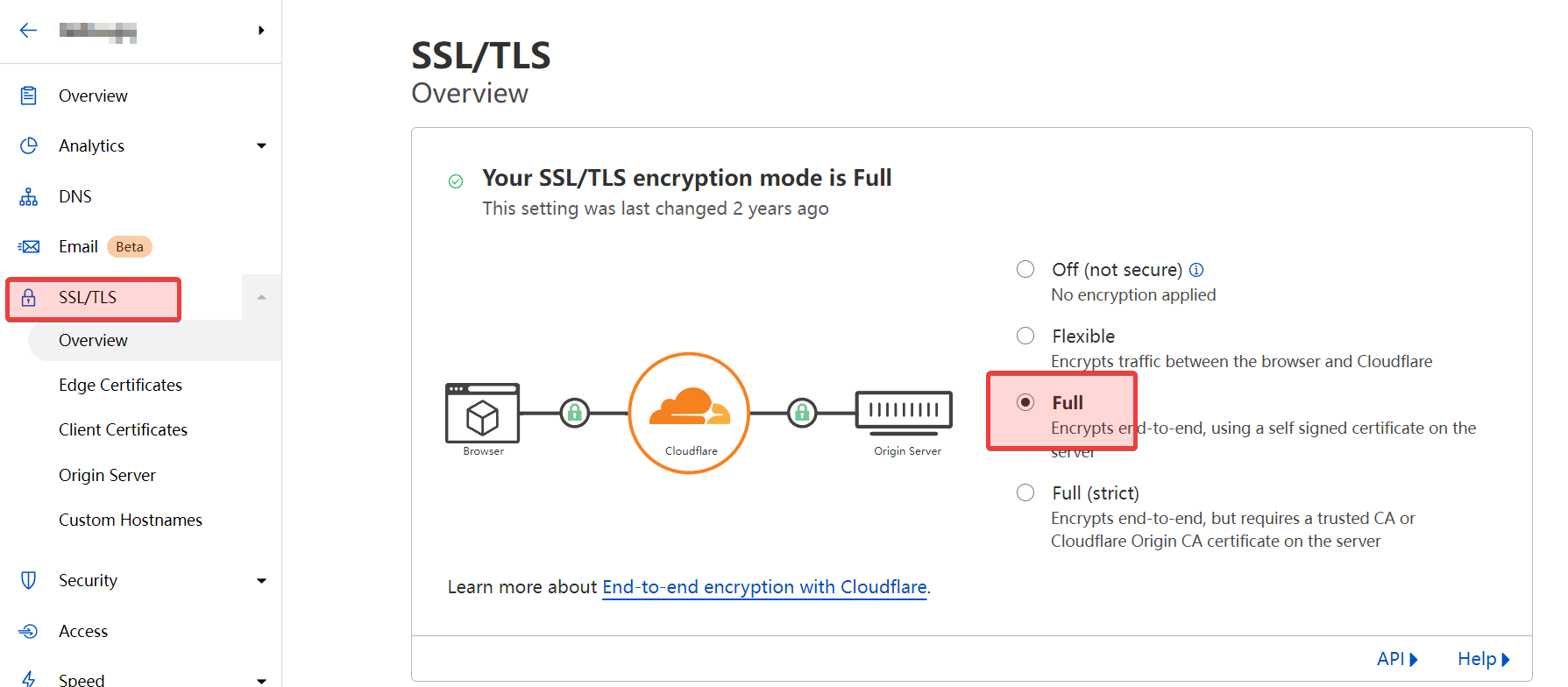




评论
发表评论