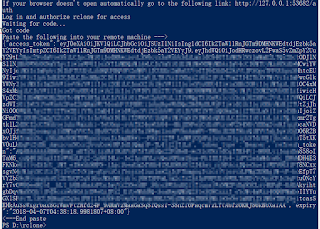Aria2下载完转移到无限GoogleDrive

2.a 安装rlcone curl https://rclone.org/install.sh | sudo bash 2.b 连接GoogleDrive rclone config 操作过程: 2019/01/05 19:53:18 NOTICE: Config file "/root/.config/rclone/rclone.conf" not found - using defaults No remotes found - make a new one n) New remote s) Set configuration password q) Quit config n/s/q> n name> gdrv //自己取个名字 Type of storage to configure. Enter a string value. Press Enter for the default (""). Choose a number from below, or type in your own value 1 / A stackable unification remote, which can appear to merge the contents of several remotes \ "union" 2 / Alias for a existing remote \ "alias" 3 / Amazon Drive \ "amazon cloud drive" 4 / Amazon S3 Compliant Storage Providers (AWS, Ceph, Dreamhost, IBM COS, Minio) \ "s3" 5 / Backblaze B2 \ "b2" 6 / Box \ "box" 7 / Cach...