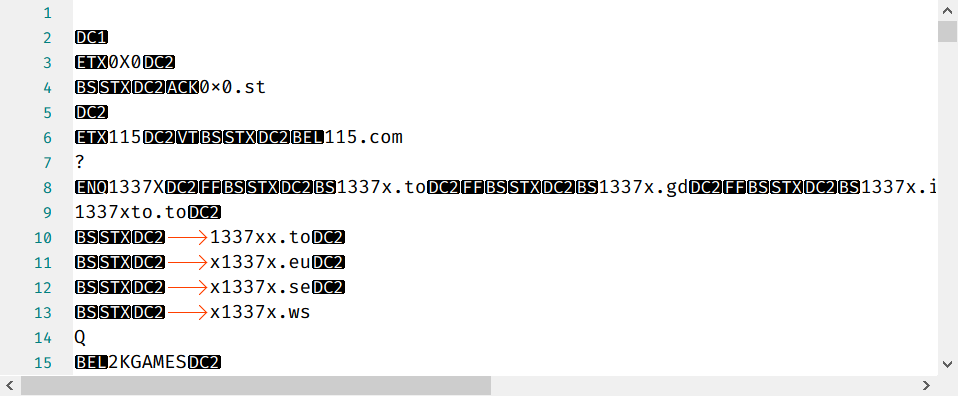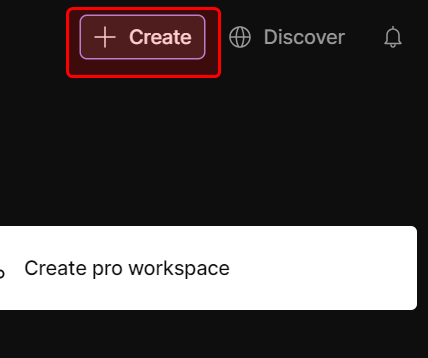在IPv6 only Free.VPS.vc VPS访问GitHub一键脚本失败的时候,用GitHub Proxy解决问题
原理: Free.vps.vc 访问GitHub资源出错 用GithubProxy代理 用sed修改脚本内容 sed不支持非贪婪匹配 改用perl 网页工具 https://crazypeace.github.io/gh-proxy/ https://ghproxy.crazypeace.workers.dev/ 使用演示 实例: 极简一键脚本 搭V2Ray 修改前 bash <(curl -L https://github.com/crazypeace/v2ray_wss/raw/main/install.sh ) 修改后 bash <(curl -L https://ghproxy.crazypeace.workers.dev/ https://github.com/crazypeace/v2ray_wss/raw/main/install.sh | perl -pe "$(curl -L https://ghproxy.crazypeace.workers.dev/ https://github.com/crazypeace/gh-proxy/raw/master/perl-pe-para )" ) 一键WARP开IPv4出站 修改前 bash <(curl -L https://raw.githubusercontent.com/P3TERX/warp.sh/main/warp.sh ) 4 修改后 bash <(curl -L https://ghproxy.crazypeace.workers.dev/ https://raw.githubusercontent.com/P3TERX/warp.sh/main/warp.sh | perl -pe "$(curl -L https://ghproxy.crazypeace.workers.dev/ https://github.com/crazypeace/gh-proxy/raw/master/perl-pe-para )" ) 4