Racknerd IPv4单栈VPS V2Ray梯子 装Cloudflare WARP 使用IPv6访问Google 解决人机身份验证 YouTube不能评论
我们这种穷翻墙的人,买的都是最便宜的VPS,一个母鸡上不知道有多少小鸡,这些小鸡对外都是同一个IP (或同一个IP段),不排除有小鸡跑着自动程序去访问Google。Google认为源自这个IP (IP段) 的访问有问题,于是我们就会遇到Google要求人机身份验证。或者youtube不能评论.
参考:
https://p3terx.com/archives/cloudflare-warp-configuration-script.html
https://www.lookforvps.com/vpstech/warpgoogle.html
https://www.v2fly.org/config/protocols/freedom.html#outboundconfigurationobject
https://www.v2fly.org/config/routing.html#ruleobject
========
update
WARP 脚本推荐使用 fscarmen 的
bash <(curl -fsSL https://gitlab.com/fscarmen/warp/-/raw/main/menu.sh) 6
=======================
一键安装Cloudflare WARP 并添加 IPv6 能力
bash <(curl -fsSL git.io/warp.sh) 6
跑完检查一下网络端口
ifconfig
也可以用 ip a 命令查看网络端口
ip a
可以看到新添加的 wgcf 端口
修改 /etc/v2ray/config.json
(也许你的v2ray config.json不在这个位置,可以用find命令查找一下)
find / -name "config.json"
在outbounds里增加一段
{"protocol": "freedom","settings": {"domainStrategy": "UseIPv6"},"tag": "wgcf-ipv6"},
在routing的rules里增加一段
{"type": "field","outboundTag": "wgcf-ipv6", // 这个tag和"outbounds"判断的tag名字一样"domain": ["geosite:google"] // google 走 IPv6},
检查一下配置文件格式是否正确
/usr/bin/v2ray/v2ray --test --config /etc/v2ray/config.json
重启v2ray
service v2ray restart
=======================
完
=======================
用同样的思路,Woiden EU-BEST-1 指定 IPv4 访问 Google 解决人机验证问题
update:解锁GPT本质上是一样的, 只是把
"geosite:google"
改为
"geosite:openai"
=======================
一个config.json文件示例
{ // VLESS + WebSocket + TLS"log": {"access": "/var/log/v2ray/access.log","error": "/var/log/v2ray/error.log","loglevel": "warning"},"inbounds": [{"listen": "127.0.0.1","port": 12345, // ***"protocol": "vless","settings": {"clients": [{"id": "586a4656-f2b3-4014-97d0-69de0f02db44", // ***"level": 1,"alterId": 0}],"decryption": "none"},"streamSettings": {"network": "ws"},"sniffing": {"enabled": true,"destOverride": ["http","tls"]}}],"outbounds": [{"protocol": "freedom","settings": {"domainStrategy": "UseIP"},"tag": "direct"},{"protocol": "freedom","settings": {"domainStrategy": "UseIPv4"},"tag": "force-ipv4"},{"protocol": "freedom","settings": {"domainStrategy": "UseIPv6"},"tag": "force-ipv6"},{"protocol": "blackhole","settings": {},"tag": "blocked"}],"dns": {"servers": ["https+local://8.8.8.8/dns-query","8.8.8.8","1.1.1.1","localhost"]},"routing": {"domainStrategy": "IPOnDemand","rules": [{"type": "field","ip": ["0.0.0.0/8","10.0.0.0/8","100.64.0.0/10","127.0.0.0/8","169.254.0.0/16","172.16.0.0/12","192.0.0.0/24","192.0.2.0/24","192.168.0.0/16","198.18.0.0/15","198.51.100.0/24","203.0.113.0/24","::1/128","fc00::/7","fe80::/10"],"outboundTag": "blocked"},{"type": "field","outboundTag": "force-ipv6","domain": ["geosite:google"]},{"type": "field","protocol": ["bittorrent"],"outboundTag": "blocked"}]}}






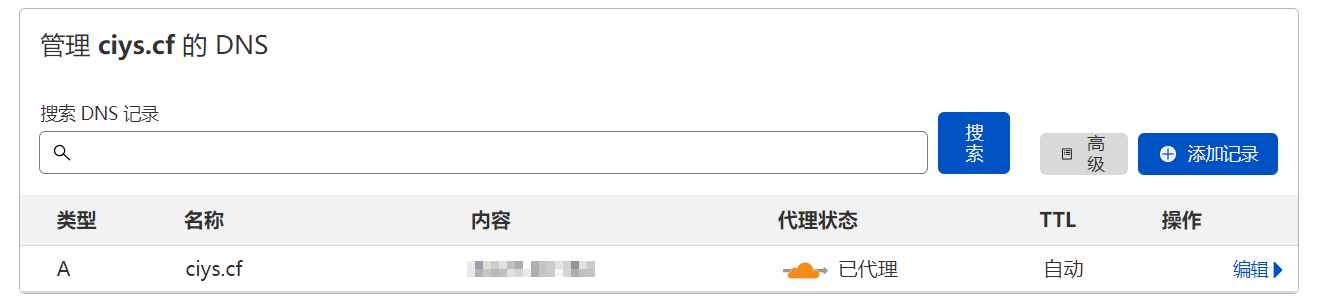

trojan能实现吗?
回复删除找到了 trojan-go的文档。文档中说是不支持的。
删除https://p4gefau1t.github.io/trojan-go/basic/full-config/
搜索“router路由选项”
可以看到“客户端(client)可以配置三种策略,服务端(server)只可配置block策略。”
===
但是你可以用xray的trojan inbound
https://xtls.github.io/en/config/inbounds/trojan.html#inboundconfigurationobject
多谢,我去试试
删除v2ray关闭sniffing后 WARP的ipv6地址失效 google还是跳验证ip地址显示的是小鸡的原ipv4地址,请问有什么办法即可以关闭sniffing又可以google走ipv6
回复删除加上 sniffer之后,才会让根据域名判断的路由规则生效。因为从客户端来的是指向某个IP的数据包,要sniffer之后,v2ray才知道那是访问google的,这样路由规则才生效。
删除如果你一定要关闭sniffer, 那你试着写成 "ip": [
"geoip:google"
],
或者你自己抓包看IP地址是多少,然后写到路由规则里。
我也不确定能不能 geoip:google 这么写
删除我也不确定能不能 geoip:google 这么写
删除此评论已被作者删除。
删除额 大佬 "ip": ["geoip:google"], 这么写直接网都连不上了 至于抓包和路由规制 我不会 大佬能出个教程吗?
删除1. 你为什么需要关闭 sniffer?
删除2. 你在客户端的网络环境下ping一下google.com