RackNerd VPS搭Hysteria2 HY2梯子 年付 $10.60 1G端口 2T流量 25G存储 1GB内存
https://1ladder.eu.org/rn1060
RackNerd 3T流量 45G存储 2.5GB内存 2核CPU 年付 $18.66 可开 LADC02
https://1ladder.eu.org/rn1866
https://1ladder.eu.org/rnbf25
1. 购买VPS
如果喜欢洛杉矶Los Angeles LA DC02机房, 3T流量 45G存储 2.5GB内存 2核CPU 年付 $18.66
如果需要更高配置的, 可以来 2025黑五列表 看看.
* 注意!只看“KVM VPS”,其它的比如“Hosting”是拿来建网站的,不能拿来翻墙。

右上角 可以切换中文
机房位置选择西海岸,比如 Los Angeles 或者 San Jose, Seattle.
操作系统选择Debian12
(忽略那个最小内存值的建议. 个人使用, 纯搭梯子, 1G内存足够了)
继续购物车
结账
填写身份信息 设置你的账户密码
我填写的是真实的信息,如果你希望使用假信息,可以用在 http://www.haoweichi.com/Index/custom_result 上找一个假身份信息。
生成随机密码可以用下面这个工具
git.io/xkcdpw选择付款方式 同意服务条款
点击 Pay Now
支持款项后,VPS就购买成功了
=======================================
2. SSH登录你的VPS
注意你的邮箱,会收到一封来自racknerd.com的,标题为“VPS Login Information”的邮件。
注意邮件中的以下信息
你可以用这些信息SSH登录你的VPS。
如果还没有SSH工具,推荐使用 Xshell(官方中文 免费 用邮箱注册一个Free For Home的License就行)
3. 操作命令行在VPS上安装 Hysteria2 协议
更新一下软件源信息。输入以下命令,回车。
apt update
安装curl
apt install curl -y
安装 Hysteria2 模式
bash <(curl -L https://github.com/crazypeace/hy2/raw/main/install.sh) 4 2096如果想知道这行命令在干啥,请看 https://github.com/crazypeace/hy2/
也可以试着不带参数执行这个脚本,看看整个执行过程。脚本还会进行一些检测确认你的准备工作做得正确。
* 成功执行完应该显示 hysteria2:// 链接和二维码
脚本应该显示像下面这样.
其中, 框起来的部分就是节点分享链接.
=======================================
4. 在本地(Windows)安装v2rayN
如果担心墙内的文件不安全,我们可以用vps下载,然后再从vps取回本地。
在SSH工具上输入 wget 下载链接,类似如下命令:
wget https://github.com/2dust/v2rayN/releases/download/7.0.9/v2rayN-windows-64-With-Core.zip
然后再输入 sz 文件名,把下载的文件取回本地,类似如下命令:
sz v2rayN-windows-64-With-Core.zip
取决于本地与VPS之间的速度,可能需要不少时间。
=======================================
5. 使用v2rayN
解压,运行v2rayN.exe
还记得第3步我们得到的hysteria2://链接和二维码吗?
保持二维码露出,在v2rayN中选择菜单 扫描屏幕上的二维码
* 如果二维码显示乱码,或者总是扫描失败,你也可以选择整个hysteria2://链接 (包括hysteria2://),在v2rayN中选择菜单 从剪贴板导入
在v2rayN窗口的状态栏, 选择 PAC模式 和 绕过大陆.
点击“重启服务”
到此为止,你应该可以成功翻墙了。用浏览器打开google.com试试看吧~
=======================================
后记
bash <(curl -L https://github.com/crazypeace/xray-vless-reality/raw/main/install.sh) 4 8443
附:一次完整操作的日志,请对比自己的操作。
root@fuckgfw:~# bash <(curl -L https://github.com/crazypeace/hy2/raw/main/install.sh) 4 2096
% Total % Received % Xferd Average Speed Time Time Time Current
Dload Upload Total Spent Left Speed
0 0 0 0 0 0 0 0 --:--:-- 0:00:01 --:--:-- 0
100 8846 100 8846 0 0 3876 0 0:00:02 0:00:02 --:--:-- 3876
_ ___
___ ___ __ __ ___ _| | _|___ __ __ _ ___
|-_ |_ | | |-_ | _ | |- _| | |_| |_ |
|___|___| _ |___|___|_|_|___| _ |___|___|
|_____| |_____|
此脚本仅兼容于Debian 10+系统. 如果你的系统不符合,请Ctrl+C退出脚本
可以去 https://github.com/crazypeace/hy2 查看脚本整体思路和关键命令, 以便针对你自己的系统做出调整.
有问题加群 https://t.me/+ISuvkzFGZPBhMzE1
----------------------------------------------------------------
netstack: 4
端口 (Port) = 2096
密码 (Password) = da00d8c2-3b3e-1234-9b0a-b545b37c0304
自签证书所用域名 (Certificate Domain) = learn.microsoft.com
----------------------------------------------------------------
按 Enter 回车键 继续....或按 Ctrl + C 取消.
Hit:1 http://deb.debian.org/debian bullseye InRelease
Get:2 http://security.debian.org/debian-security bullseye-security InRelease [27.2 kB]
Get:3 http://deb.debian.org/debian bullseye-updates InRelease [44.1 kB]
Get:4 http://security.debian.org/debian-security bullseye-security/main Sources [213 kB]
Get:5 http://security.debian.org/debian-security bullseye-security/main amd64 Packages [308 kB]
Get:6 http://security.debian.org/debian-security bullseye-security/main Translation-en [198 kB]
Fetched 790 kB in 2s (334 kB/s)
Reading package lists... Done
Building dependency tree... Done
Reading state information... Done
93 packages can be upgraded. Run 'apt list --upgradable' to see them.
Reading package lists... Done
Building dependency tree... Done
Reading state information... Done
curl is already the newest version (7.74.0-1.3+deb11u13).
net-tools is already the newest version (1.60+git20181103.0eebece-1+deb11u1).
qrencode is already the newest version (4.1.1-1).
The following packages will be upgraded:
openssl
1 upgraded, 0 newly installed, 0 to remove and 92 not upgraded.
Need to get 859 kB of archives.
After this operation, 1,024 B of additional disk space will be used.
Get:1 http://security.debian.org/debian-security bullseye-security/main amd64 openssl amd64 1.1.1w-0+deb11u2 [859 kB]
Fetched 859 kB in 0s (2,022 kB/s)
apt-listchanges: Reading changelogs...
(Reading database ... 33365 files and directories currently installed.)
Preparing to unpack .../openssl_1.1.1w-0+deb11u2_amd64.deb ...
Unpacking openssl (1.1.1w-0+deb11u2) over (1.1.1w-0+deb11u1) ...
Setting up openssl (1.1.1w-0+deb11u2) ...
Processing triggers for man-db (2.9.4-2) ...
Hy2官方脚本 安装最新版本
----------------------------------------------------------------
Checking for installed version ... v2.5.2
Checking for latest version ... v2.6.0
Downloading hysteria binary: https://github.com/apernet/hysteria/releases/download/app/v2.6.0/hysteria-linux-amd64 ...
% Total % Received % Xferd Average Speed Time Time Time Current
Dload Upload Total Spent Left Speed
0 0 0 0 0 0 0 0 --:--:-- --:--:-- --:--:-- 0
100 17.8M 100 17.8M 0 0 12.4M 0 0:00:01 0:00:01 --:--:-- 26.2M
Installing hysteria executable ... ok
Install /etc/hysteria/config.yaml ... exists
Install /etc/systemd/system/hysteria-server.service ... ok
Install /etc/systemd/system/hysteria-server@.service ... ok
Restarting running service ...
Restarting hysteria-server.service ... done
Hysteria has been successfully update to v2.6.0.
Check out the latest changelog https://github.com/apernet/hysteria/blob/master/CHANGELOG.md
配置 Hy2, 使用自签证书
----------------------------------------------------------------
Generating an EC private key
writing new private key to '/etc/ssl/private/learn.microsoft.com.key'
-----
配置 /etc/hysteria/config.yaml
----------------------------------------------------------------
重启 Hy2
----------------------------------------------------------------
---------- Hy2 客户端配置信息 ----------
地址 (Address) = 104.168.128.123
端口 (Port) = 2096
密码 (Password) = da00d8c2-3b3e-379f-1234-b545b37c0304
传输层安全 (TLS) = tls
应用层协议协商 (Alpn) = h3
跳过证书验证 (allowInsecure) = true
---------- 链接 URL ----------
hysteria2://da00d8c2-3b3e-379f-1234-b545b37c0304@104.168.128.123:2096?alpn=h3&insecure=1#HY2-104.168.128.123
以下两个二维码完全一样的内容
---------- END -------------
以上节点信息保存在 ~/_hy2_url_ 中
root@fuckgfw:~#


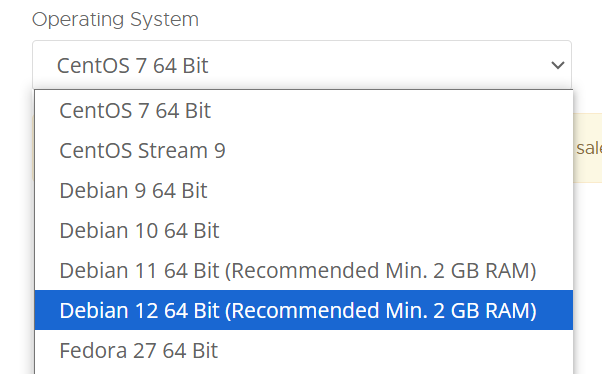







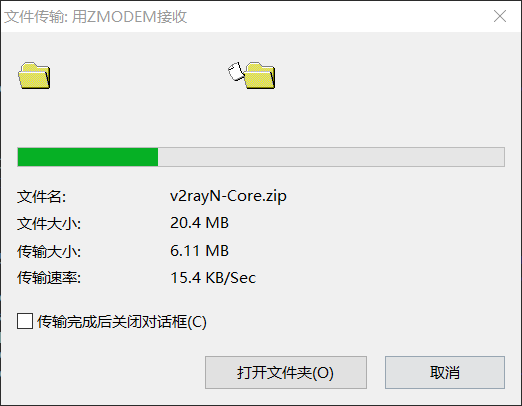









评论
发表评论