Racknerd 使用 Debian 9/10/11/12 内存占用有区别吗
测试套餐
都是在后台面板重装系统后查看内存和磁盘使用情况.
-
还有其它套餐选择
RackNerd 5T流量 35G存储 2GB内存 2核CPU 年付 $17.66 (LADC02机房)
https://my.racknerd.com/aff.php?aff=1374&pid=918
Debian11
内存
root@rn-sj:~# freetotal used free shared buff/cache availableMem: 999820 47204 869424 1924 83192 838772Swap: 1048572 0 1048572
磁盘
root@rn-sj:~# df -hFilesystem Size Used Avail Use% Mounted onudev 473M 0 473M 0% /devtmpfs 98M 388K 98M 1% /run/dev/vda1 16G 1.3G 14G 9% /tmpfs 489M 0 489M 0% /dev/shmtmpfs 5.0M 0 5.0M 0% /run/locktmpfs 98M 0 98M 0% /run/user/0
Debian10
内存
root@racknerd-c4039a:~# freetotal used free shared buff/cache availableMem: 1010876 45464 675584 5884 289828 820544Swap: 1048572 0 1048572
磁盘
root@racknerd-c4039a:~# df -hFilesystem Size Used Avail Use% Mounted onudev 480M 0 480M 0% /devtmpfs 99M 7.0M 92M 8% /run/dev/vda1 16G 1007M 14G 7% /tmpfs 494M 0 494M 0% /dev/shmtmpfs 5.0M 0 5.0M 0% /run/locktmpfs 494M 0 494M 0% /sys/fs/cgrouptmpfs 99M 0 99M 0% /run/user/0
Debian9
内存
root@racknerd-c4039a:~# freetotal used free shared buff/cache availableMem: 1020356 33384 932756 3208 54216 886832Swap: 1048572 0 1048572
磁盘
root@racknerd-c4039a:~# df -hFilesystem Size Used Avail Use% Mounted onudev 488M 0 488M 0% /devtmpfs 100M 3.2M 97M 4% /run/dev/vda1 16G 859M 15G 6% /tmpfs 499M 0 499M 0% /dev/shmtmpfs 5.0M 0 5.0M 0% /run/locktmpfs 499M 0 499M 0% /sys/fs/cgrouptmpfs 100M 0 100M 0% /run/user/0
Debian11的使用情况
在Debian11系统上安装caddy, v2ray, xray, aria2. 装完后仅运行的内存占用
root@rn-sj:~# freetotal used free shared buff/cache availableMem: 999820 159672 636168 1972 203980 703276Swap: 1048572 0 1048572
用到的脚本:
bash <(curl -L https://github.com/crazypeace/v2ray_wss/raw/main/install.sh) 你的域名 autobash <(curl -L https://github.com/crazypeace/xray-vless-reality/raw/main/install.sh) auto 8443bash <(curl -L git.io/ccaasudo.sh)
naive也可以搭, 相当于替换了一个caddy, 对内存没什么影响
bash <(curl -L https://github.com/crazypeace/naive/raw/main/install.sh) 你的naive域名 auto 14443
Debian12的使用情况
在Debian12系统上安装caddy, v2ray, xray, hysteria2. 装完后仅运行的内存占用
root@crazypeace:~# freetotal used free shared buff/cache availableMem: 984080 335400 179520 1992 619420 648680Swap: 1048572 0 1048572
用到的脚本:
bash <(curl -L https://github.com/crazypeace/v2ray_wss/raw/main/install.sh) 你的域名 autobash <(curl -L https://github.com/crazypeace/xray-vless-reality/raw/main/install.sh) auto 8443bash <(curl -L https://github.com/crazypeace/hy2/raw/main/install.sh) auto 2096
结论
如果只是搭个梯子的话, 不用管那个提示 Debian 12 64 bit (Recommended Min. 2 GB of RAM)
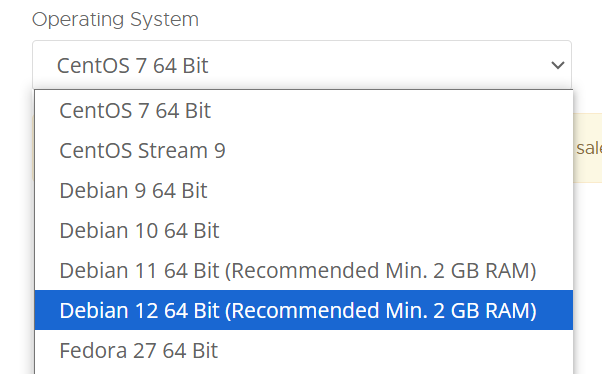



评论
发表评论