搭建C++编译环境 手动编译aria2
参考
搭建c++编译环境
Debian系安装依赖:
sudo apt install -y libssh2-1-dev libc-ares-dev libxml2-dev zlib1g-dev libsqlite3-dev pkg-config libssl-dev libcppunit-dev autoconf automake autotools-dev autopoint gcc g++ libtool make
Red Hat系安装依赖:
sudo yum install -y libgcrypt-devel libxml2-devel libssh2-devel openssl-devel gettext-devel cppunit cppunit-devel c-ares-devel zlib-devel sqlite-devel pkgconfig autoconf automake gcc gcc-c++ libtool make xorg-x11-util-macros.noarch dh-autoreconf.noarch
获取源码
建议取版本里的压缩包。我 git clone 取最新代码,编译报错。
wget https://github.com/aria2/aria2/archive/refs/tags/release-1.35.0.tar.gz
tar xf 解压。进入源码目录。要看到这样子的。
开始编译
sudo autoreconf -i
./configure
make
检查成果
如果过程没有见到报错的话,进入 src 目录,就能看到编译出来的 aria2c 文件。
cd src
ls -l aria2c
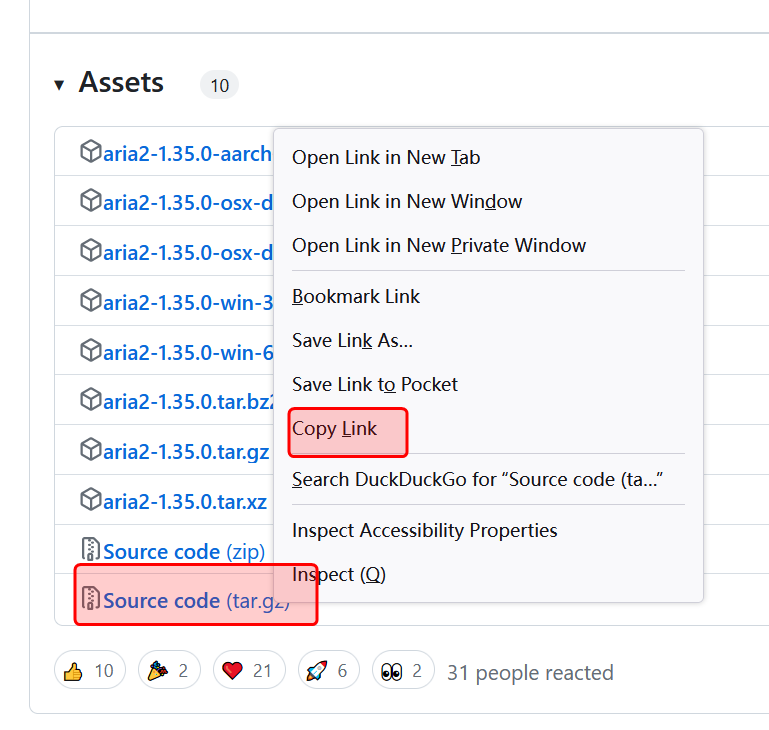



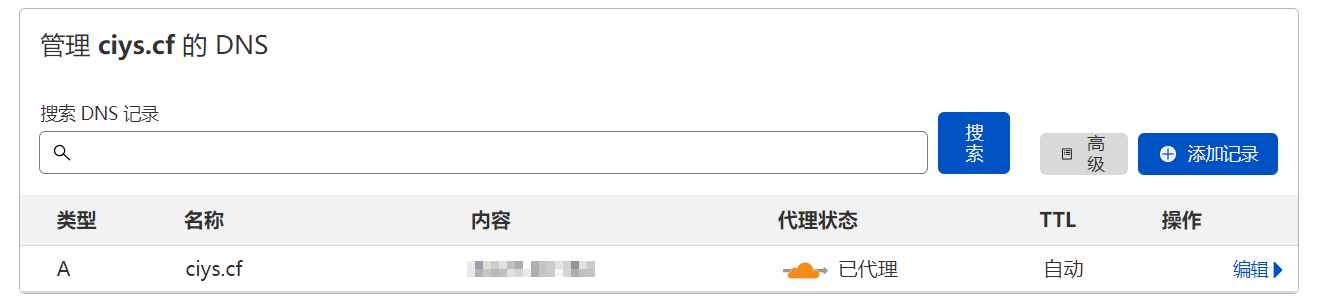

如果是在 Debian10 上面编译, 在 autoreconf -i 这一步会报错.
回复删除需要改为使用 autoreconf -fi