极简一键脚本 搭V2Ray梯子 VLESS Vmess协议 WebSocket过CDN TLS加密 CaddyV2前置伪装站
本文献给相信 套CDN + TLS加密 + CaddyV2前置伪装站 是最适合自己的翻墙方式的朋友。
一键执行
bash <(curl -L https://github.com/crazypeace/v2ray_wss/raw/main/install.sh)
这个一键脚本超级简单。有效语句11行(其中BBR 5行, 安装V2Ray 1行, 安装Caddy 5行)+Caddy配置文件18行(其中你需要修改4行)+V2Ray配置文件120行(其中你需要修改2行), 其它都是用来检验小白输入错误参数或者搭建条件不满足的。
你如果不放心开源的脚本,你可以自己执行那11行有效语句,再修改配置文件中的6行,也能达到一样的效果。
GitHub: https://github.com/crazypeace/v2ray_wss
前提条件
一个已经解析到你的VPS的IP的域名
如果还没有,可以去Freenom申请一个免费域名,也可以买一个.xyz域名首年$0.99
还可以试试 申请免费.dev .app域名 和 申请免费 .eu.org 域名
运行脚本之前不要打开CDN(Cloudflare的小云朵).
如果你是使用Hax提供的免费域名, 请将"CF Proxy" 设置为"NO".

如果你是用的Cloudflare的DNS,需要将SSL/TLS设置为Full完全。
具体安装过程说明
bash <(curl -L https://github.com/crazypeace/v2ray_wss/raw/main/install.sh)
每个需要输入的地方都有提示
脚本问你域名时 填写已经解析到你的VPS的IP的域名
如果是IPv4+IPv6双栈的小鸡, 问你IPv4还是IPv6时 请按域名的解析情况填写. 解析为IPv4就输入 4, 解析为IPv6就输入 6. 单栈的小鸡直接按回车, 脚本会自动处理.
其它选项都可以回车使用脚本随机生成的默认值.
脚本会先按VLESS协议模式设置,输出节点信息后,会问你是否切换到Vmess协议。如果你输入Y,则脚本会切换协议会输出节点信息。如果回车,默认不切换。
最后一步脚本会提示你安装WARP帮你把小鸡添加为IPv4+IPv6双栈出站的小鸡, 方便后续处理比如Google人机验证,Youtube不让评论等问题. 如果你不想装WARP, 此时Ctrl+C中断即可.
脚本执行完, 在你验证了梯子可以成功连上之后, 再打开CDN.
多path方案实现多用户共享
然后重启caddy
service caddy restart
然后Caddyfile.multiuser文件中的每一个path都可以做为新节点的path参数。
跳过各种参数校验 快速安装
带参数 域名 IP栈 UUID path 运行 极简一键V2Ray脚本 跳过检测逻辑
无限多域名
前置Caddy V2使用on_demand模式 自动申请证书 相当于有无限的域名
VLESS与Vmess协议共存
V2Ray梯子 前置Caddy V2 手动修改配置文件 VLESS与Vmess协议共存
示例安装日志
root@391882510hax:~# bash <(curl -L https://github.com/crazypeace/v2ray_wss/raw/main/install.sh)
% Total % Received % Xferd Average Speed Time Time Time Current
Dload Upload Total Spent Left Speed
0 0 0 0 0 0 0 0 --:--:-- --:--:-- --:--:-- 0
100 20061 100 20061 0 0 26430 0 --:--:-- --:--:-- --:--:-- 26430
_ ___
___ ___ __ __ ___ _| | _|___ __ __ _ ___
|-_ |_ | | |-_ | _ | |- _| | |_| |_ |
|___|___| _ |___|___|_|_|___| _ |___|___|
|_____| |_____|
此脚本仅兼容于Debian 10+系统. 如果你的系统不符合,请Ctrl+C退出脚本
可以去 https://github.com/crazypeace/v2ray_wss 查看脚本整体思路和关键命令, 以便针对你自己的系统做出调整.
有问题加群 https://t.me/+D8aqonnCR3s1NTRl
本脚本支持带参数执行, 在参数中输入域名, 网络栈, UUID, path. 详见GitHub.
----------------------------------------------------------------
按 Enter 回车键 继续....或按 Ctrl + C 取消.
Hit:1 http://security.debian.org/debian-security bullseye-security InRelease
Hit:2 http://deb.debian.org/debian bullseye InRelease
Hit:3 http://deb.debian.org/debian bullseye-updates InRelease
Reading package lists... Done
Building dependency tree... Done
Reading state information... Done
110 packages can be upgraded. Run 'apt list --upgradable' to see them.
Reading package lists... Done
Building dependency tree... Done
Reading state information... Done
curl is already the newest version (7.74.0-1.3+deb11u3).
The following additional packages will be installed:
libjq1 libonig5 libqrencode4
The following NEW packages will be installed:
jq libjq1 libonig5 libqrencode4 qrencode sudo
0 upgraded, 6 newly installed, 0 to remove and 110 not upgraded.
Need to get 1,526 kB of archives.
After this operation, 6,019 kB of additional disk space will be used.
Get:1 http://deb.debian.org/debian bullseye/main amd64 libonig5 amd64 6.9.6-1.1 [185 kB]
Get:2 http://deb.debian.org/debian bullseye/main amd64 libjq1 amd64 1.6-2.1 [135 kB]
Get:3 http://deb.debian.org/debian bullseye/main amd64 jq amd64 1.6-2.1 [64.9 kB]
Get:4 http://deb.debian.org/debian bullseye/main amd64 libqrencode4 amd64 4.1.1-1 [40.4 kB]
Get:5 http://deb.debian.org/debian bullseye/main amd64 qrencode amd64 4.1.1-1 [42.6 kB]
Get:6 http://deb.debian.org/debian bullseye/main amd64 sudo amd64 1.9.5p2-3 [1,059 kB]
Fetched 1,526 kB in 0s (5,005 kB/s)
Selecting previously unselected package libonig5:amd64.
(Reading database ... 28303 files and directories currently installed.)
Preparing to unpack .../0-libonig5_6.9.6-1.1_amd64.deb ...
Unpacking libonig5:amd64 (6.9.6-1.1) ...
Selecting previously unselected package libjq1:amd64.
Preparing to unpack .../1-libjq1_1.6-2.1_amd64.deb ...
Unpacking libjq1:amd64 (1.6-2.1) ...
Selecting previously unselected package jq.
Preparing to unpack .../2-jq_1.6-2.1_amd64.deb ...
Unpacking jq (1.6-2.1) ...
Selecting previously unselected package libqrencode4:amd64.
Preparing to unpack .../3-libqrencode4_4.1.1-1_amd64.deb ...
Unpacking libqrencode4:amd64 (4.1.1-1) ...
Selecting previously unselected package qrencode.
Preparing to unpack .../4-qrencode_4.1.1-1_amd64.deb ...
Unpacking qrencode (4.1.1-1) ...
Selecting previously unselected package sudo.
Preparing to unpack .../5-sudo_1.9.5p2-3_amd64.deb ...
Unpacking sudo (1.9.5p2-3) ...
Setting up libqrencode4:amd64 (4.1.1-1) ...
Setting up qrencode (4.1.1-1) ...
Setting up sudo (1.9.5p2-3) ...
Setting up libonig5:amd64 (6.9.6-1.1) ...
Setting up libjq1:amd64 (1.6-2.1) ...
Setting up jq (1.6-2.1) ...
Processing triggers for man-db (2.9.4-2) ...
Processing triggers for libc-bin (2.31-13) ...
指定安装V2ray v4.45.2版本
----------------------------------------------------------------
% Total % Received % Xferd Average Speed Time Time Time Current
Dload Upload Total Spent Left Speed
100 22279 100 22279 0 0 73528 0 --:--:-- --:--:-- --:--:-- 73286
info: Installing V2Ray v4.45.2 for x86_64
Downloading V2Ray archive: https://github.com/v2fly/v2ray-core/releases/download/v4.45.2/v2ray-linux-64.zip
% Total % Received % Xferd Average Speed Time Time Time Current
Dload Upload Total Spent Left Speed
0 0 0 0 0 0 0 0 --:--:-- --:--:-- --:--:-- 0
100 13.1M 100 13.1M 0 0 3913k 0 0:00:03 0:00:03 --:--:-- 5272k
Downloading verification file for V2Ray archive: https://github.com/v2fly/v2ray-core/releases/download/v4.45.2/v2ray-linux-64.zip.dgst
info: Extract the V2Ray package to /tmp/tmp.FsS4b9Znx0 and prepare it for installation.
info: Systemd service files have been installed successfully!
warning: The following are the actual parameters for the v2ray service startup.
warning: Please make sure the configuration file path is correctly set.
# /etc/systemd/system/v2ray.service
[Unit]
Description=V2Ray Service
Documentation=https://www.v2fly.org/
After=network.target nss-lookup.target
[Service]
User=nobody
CapabilityBoundingSet=CAP_NET_ADMIN CAP_NET_BIND_SERVICE
AmbientCapabilities=CAP_NET_ADMIN CAP_NET_BIND_SERVICE
NoNewPrivileges=true
ExecStart=/usr/local/bin/v2ray -config /usr/local/etc/v2ray/config.json
Restart=on-failure
RestartPreventExitStatus=23
[Install]
WantedBy=multi-user.target
# /etc/systemd/system/v2ray.service.d/10-donot_touch_single_conf.conf
# In case you have a good reason to do so, duplicate this file in the same directory and make your customizes there.
# Or all changes you made will be lost! # Refer: https://www.freedesktop.org/software/systemd/man/systemd.unit.html
[Service]
ExecStart=
ExecStart=/usr/local/bin/v2ray -config /usr/local/etc/v2ray/config.json
installed: /usr/local/bin/v2ray
installed: /usr/local/bin/v2ctl
installed: /usr/local/share/v2ray/geoip.dat
installed: /usr/local/share/v2ray/geosite.dat
installed: /usr/local/etc/v2ray/config.json
installed: /var/log/v2ray/
installed: /var/log/v2ray/access.log
installed: /var/log/v2ray/error.log
installed: /etc/systemd/system/v2ray.service
installed: /etc/systemd/system/v2ray@.service
removed: /tmp/tmp.FsS4b9Znx0
info: V2Ray v4.45.2 is installed.
You may need to execute a command to remove dependent software: apt purge curl unzip
Please execute the command: systemctl enable v2ray; systemctl start v2ray
Created symlink /etc/systemd/system/multi-user.target.wants/v2ray.service → /etc/systemd/system/v2ray.service.
安装Caddy最新版本
----------------------------------------------------------------
sudo: unable to resolve host 391882510hax.localdomain: Name or service not known
Reading package lists... Done
Building dependency tree... Done
Reading state information... Done
debian-archive-keyring is already the newest version (2021.1.1).
The following NEW packages will be installed:
apt-transport-https debian-keyring
0 upgraded, 2 newly installed, 0 to remove and 110 not upgraded.
Need to get 31.3 MB of archives.
After this operation, 32.7 MB of additional disk space will be used.
Get:1 http://deb.debian.org/debian bullseye/main amd64 apt-transport-https all 2.2.4 [160 kB]
Get:2 http://deb.debian.org/debian bullseye/main amd64 debian-keyring all 2021.07.26 [31.1 MB]
Fetched 31.3 MB in 3s (12.0 MB/s)
Selecting previously unselected package apt-transport-https.
(Reading database ... 28477 files and directories currently installed.)
Preparing to unpack .../apt-transport-https_2.2.4_all.deb ...
Unpacking apt-transport-https (2.2.4) ...
Selecting previously unselected package debian-keyring.
Preparing to unpack .../debian-keyring_2021.07.26_all.deb ...
Unpacking debian-keyring (2021.07.26) ...
Setting up apt-transport-https (2.2.4) ...
Setting up debian-keyring (2021.07.26) ...
sudo: unable to resolve host 391882510hax.localdomain: Name or service not known
sudo: unable to resolve host 391882510hax.localdomain: Name or service not known
# Source: Caddy
# Site: https://github.com/caddyserver/caddy
# Repository: Caddy / stable
# Description: Fast, multi-platform web server with automatic HTTPS
deb [signed-by=/usr/share/keyrings/caddy-stable-archive-keyring.gpg] https://dl.cloudsmith.io/public/caddy/stable/deb/debian any-version main
deb-src [signed-by=/usr/share/keyrings/caddy-stable-archive-keyring.gpg] https://dl.cloudsmith.io/public/caddy/stable/deb/debian any-version main
sudo: unable to resolve host 391882510hax.localdomain: Name or service not known
Hit:1 http://security.debian.org/debian-security bullseye-security InRelease
Hit:2 http://deb.debian.org/debian bullseye InRelease
Hit:3 http://deb.debian.org/debian bullseye-updates InRelease
Get:4 https://dl.cloudsmith.io/public/caddy/stable/deb/debian any-version InRelease [7,505 B]
Get:5 https://dl.cloudsmith.io/public/caddy/stable/deb/debian any-version/main amd64 Packages [1,970 B]
Fetched 9,475 B in 4s (2,607 B/s)
Reading package lists... Done
Building dependency tree... Done
Reading state information... Done
110 packages can be upgraded. Run 'apt list --upgradable' to see them.
sudo: unable to resolve host 391882510hax.localdomain: Name or service not known
Reading package lists... Done
Building dependency tree... Done
Reading state information... Done
The following NEW packages will be installed:
caddy
0 upgraded, 1 newly installed, 0 to remove and 110 not upgraded.
Need to get 15.1 MB of archives.
After this operation, 40.7 MB of additional disk space will be used.
Get:1 https://dl.cloudsmith.io/public/caddy/stable/deb/debian any-version/main amd64 caddy amd64 2.6.2 [15.1 MB]
Fetched 15.1 MB in 2s (7,881 kB/s)
Selecting previously unselected package caddy.
(Reading database ... 28491 files and directories currently installed.)
Preparing to unpack .../archives/caddy_2.6.2_amd64.deb ...
Unpacking caddy (2.6.2) ...
Setting up caddy (2.6.2) ...
Created symlink /etc/systemd/system/multi-user.target.wants/caddy.service → /lib/systemd/system/caddy.service.
Processing triggers for man-db (2.9.4-2) ...
打开BBR
----------------------------------------------------------------
配置 VLESS_WebSocket_TLS 模式
----------------------------------------------------------------
请输入 V2RayID
(默认ID: f92074f1-079e-4933-9d23-6bfa4cb45c6e):
V2Ray ID = f92074f1-079e-4933-9d23-6bfa4cb45c6e
----------------------------------------------------------------
请输入 V2Ray 端口 [1-65535], 不能选择 80 或 443 端口
(默认端口port: 24119):
内部 V2Ray 端口Internal port = 24119
----------------------------------------------------------------
请输入一个 正确的域名 Input your domain
(例如: mydomain.com): hax.tzzhu.gq
你的域名Domain = hax.tzzhu.gq
----------------------------------------------------------------
如果你的小鸡是双栈(同时有IPv4和IPv6的IP),请选择你把v2ray搭在哪个'网口'上
如果你不懂这段话是什么意思, 请直接回车
Input 4 for IPv4, 6 for IPv6: 6
域名解析 = 我确定已经有解析了
----------------------------------------------------------------
请输入想要 用来分流的路径 , 例如 /v2raypath , 那么只需要输入 v2raypath 即可
Input the WebSocket path for V2ray
(默认path: [6bfa4cb45c6e]):
分流的路径Path = /6bfa4cb45c6e
----------------------------------------------------------------
请输入 一个正确的 网址 用来作为 网站的伪装 , 例如 https://zelikk.blogspot.com
Input a camouflage site. When GFW visit your domain, the camouflage site will display.
(默认site: [https://zelikk.blogspot.com]):
伪装的网址camouflage site = https://zelikk.blogspot.com
----------------------------------------------------------------
配置 /usr/local/etc/v2ray/config.json
----------------------------------------------------------------
配置 /etc/caddy/Caddyfile
----------------------------------------------------------------
重启 V2Ray
----------------------------------------------------------------
重启 CaddyV2
----------------------------------------------------------------
---------- V2Ray 配置信息 -------------
---提示..这是 VLESS 服务器配置---
地址 (Address) = hax.tzzhu.gq
端口 (Port) = 443
用户ID (User ID / UUID) = f92074f1-079e-4933-9d23-6bfa4cb45c6e
流控 (Flow) = 空
加密 (Encryption) = none
传输协议 (Network) = ws
伪装类型 (header type) = none
伪装域名 (host) = hax.tzzhu.gq
路径 (path) = /6bfa4cb45c6e
底层传输安全 (TLS) = tls
---------- V2Ray VLESS URL ----------
vless://f92074f1-079e-4933-9d23-6bfa4cb45c6e@hax.tzzhu.gq:443?encryption=none&security=tls&type=ws&host=hax.tzzhu.gq&path=6bfa4cb45c6e#VLESS_WSS_hax.tzzhu.gq
以下两个二维码完全一样的内容
---------- END -------------
以上节点信息保存在 ~/_v2ray_vless_url_ 中
切换成Vmess协议吗? Switch to Vmess protocol?
如果你不懂这段话是什么意思, 请直接回车
(y/N Default No): y
---------- V2Ray Vmess URL ----------
vmess://eyJ2IjogIjIiLCJwcyI6ICJWbWVzc19XU1NfaGF4LnR6emh1LmdxIiwiYWRkIjogImhheC50enpodS5ncSIsInBvcnQiOiAiNDQzIiwiaWQiOiAiZjkyMDc0ZjEtMDc5ZS00OTMzLTlkMjMtNmJmYTRjYjQ1YzZlIiwiYWlkIjogIjAiLCJuZXQiOiAid3MiLCJ0eXBlIjogIm5vbmUiLCJob3N0IjogImhheC50enpodS5ncSIsInBhdGgiOiAiNmJmYTRjYjQ1YzZlIiwidGxzIjogInRscyJ9
以下两个二维码完全一样的内容
---------- END -------------
以上节点信息保存在 ~/_v2ray_vmess_url_ 中
这是一个 IPv6 小鸡,用 WARP 创建 IPv4 出站
Telegram电报是直接访问IPv4地址的, 需要IPv4出站的能力
----------------------------------------------------------------
按 Enter 回车键 继续....或按 Ctrl + C 取消.
% Total % Received % Xferd Average Speed Time Time Time Current
Dload Upload Total Spent Left Speed
0 0 0 0 0 0 0 0 --:--:-- --:--:-- --:--:-- 0
0 0 0 0 0 0 0 0 --:--:-- --:--:-- --:--:-- 0
100 39234 100 39234 0 0 29813 0 0:00:01 0:00:01 --:--:-- 29813
__ ___ ____ ____ ___ _ _ _
\ \ / / \ | _ \| _ \ |_ _|_ __ ___| |_ __ _| | | ___ _ __
\ \ /\ / / _ \ | |_) | |_) | | || '_ \/ __| __/ _` | | |/ _ \ '__|
\ V V / ___ \| _ <| __/ | || | | \__ \ || (_| | | | __/ |
\_/\_/_/ \_\_| \_\_| |___|_| |_|___/\__\__,_|_|_|\___|_|
Copyright (C) P3TERX.COM | https://github.com/P3TERX/warp.sh
System Information
---------------------------------------------------
Operating System: Debian GNU/Linux 11 (bullseye)
Linux Kernel: 5.10.0-8-amd64
Architecture: x86_64
Virtualization: kvm
---------------------------------------------------
[INFO] Installing wireguard-tools...
Hit:1 http://security.debian.org/debian-security bullseye-security InRelease
Hit:2 http://deb.debian.org/debian bullseye InRelease
Hit:3 http://deb.debian.org/debian bullseye-updates InRelease
Get:4 https://dl.cloudsmith.io/public/caddy/stable/deb/debian any-version InRelease [7,505 B]
Fetched 7,505 B in 3s (2,578 B/s)
Reading package lists... Done
Building dependency tree... Done
Reading state information... Done
110 packages can be upgraded. Run 'apt list --upgradable' to see them.
Reading package lists... Done
Building dependency tree... Done
Reading state information... Done
iproute2 is already the newest version (5.10.0-4).
The following NEW packages will be installed:
openresolv
0 upgraded, 1 newly installed, 0 to remove and 110 not upgraded.
Need to get 25.4 kB of archives.
After this operation, 105 kB of additional disk space will be used.
Get:1 http://deb.debian.org/debian bullseye/main amd64 openresolv all 3.12.0-1 [25.4 kB]
Fetched 25.4 kB in 0s (181 kB/s)
Selecting previously unselected package openresolv.
(Reading database ... 28523 files and directories currently installed.)
Preparing to unpack .../openresolv_3.12.0-1_all.deb ...
Unpacking openresolv (3.12.0-1) ...
Setting up openresolv (3.12.0-1) ...
Processing triggers for man-db (2.9.4-2) ...
Reading package lists... Done
Building dependency tree... Done
Reading state information... Done
The following NEW packages will be installed:
wireguard-tools
0 upgraded, 1 newly installed, 0 to remove and 110 not upgraded.
Need to get 86.2 kB of archives.
After this operation, 327 kB of additional disk space will be used.
Get:1 http://deb.debian.org/debian bullseye/main amd64 wireguard-tools amd64 1.0.20210223-1 [86.2 kB]
Fetched 86.2 kB in 0s (339 kB/s)
Selecting previously unselected package wireguard-tools.
(Reading database ... 28550 files and directories currently installed.)
Preparing to unpack .../wireguard-tools_1.0.20210223-1_amd64.deb ...
Unpacking wireguard-tools (1.0.20210223-1) ...
Setting up wireguard-tools (1.0.20210223-1) ...
wg-quick.target is a disabled or a static unit, not starting it.
Processing triggers for man-db (2.9.4-2) ...
[INFO] WireGuard is disabled.
[INFO] Getting the network interface IPv6 address...
[INFO] IPv6 Address: 2a01:4f8:262:2183:1234:1234:d53:1
[INFO] Get CPU architecture ...
[INFO] Architecture: amd64 (dpkg)
[INFO] Get wgcf download URL ...
[INFO] Download URL: https://github.com/ViRb3/wgcf/releases/download/v2.2.15/wgcf_2.2.15_linux_amd64
[INFO] Installing wgcf ...
% Total % Received % Xferd Average Speed Time Time Time Current
Dload Upload Total Spent Left Speed
0 0 0 0 0 0 0 0 --:--:-- --:--:-- --:--:-- 0
100 8484k 100 8484k 0 0 2186k 0 0:00:03 0:00:03 --:--:-- 2965k
[INFO] Done.
[INFO] Cloudflare WARP Account registration in progress...
2022/11/01 14:12:42 Using config file: wgcf-account.toml
This project is in no way affiliated with Cloudflare
Cloudflare's Terms of Service: https://www.cloudflare.com/application/terms/
✔ Yes
2022/11/01 14:12:46 =======================================
2022/11/01 14:12:46 Device name : 0BA3B2
2022/11/01 14:12:46 Device model : PC
2022/11/01 14:12:46 Device active : true
2022/11/01 14:12:46 Account type : free
2022/11/01 14:12:46 Role : child
2022/11/01 14:12:46 Premium data : 0.00 B
2022/11/01 14:12:46 Quota : 0.00 B
2022/11/01 14:12:46 =======================================
2022/11/01 14:12:46 Successfully created Cloudflare Warp account
[INFO] WARP WireGuard profile (wgcf-profile.conf) generation in progress...
2022/11/01 14:12:51 Using config file: wgcf-account.toml
2022/11/01 14:12:51 =======================================
2022/11/01 14:12:51 Device name : 0BA3B2
2022/11/01 14:12:51 Device model : PC
2022/11/01 14:12:51 Device active : true
2022/11/01 14:12:51 Account type : free
2022/11/01 14:12:51 Role : child
2022/11/01 14:12:51 Premium data : 0.00 B
2022/11/01 14:12:51 Quota : 0.00 B
2022/11/01 14:12:51 =======================================
2022/11/01 14:12:51 Successfully generated WireGuard profile: wgcf-profile.conf
[INFO] Getting the best MTU value for WireGuard...
[INFO] WireGuard MTU: 1400
[INFO] WireGuard profile (/etc/wireguard/wgcf.conf) generation in progress...
=============================================================================================================================================================
# Generated by P3TERX/warp.sh
# Visit https://github.com/P3TERX/warp.sh for more information
[Interface]
PrivateKey = 4GSt0ght7xAovoBieVgQ1lL3JQmiKb8osoxPqqYFhkg=
Address = 172.16.0.2/32,2606:4700:110:8084:1763:3115:6e9e:4781/128
DNS = 2001:4860:4860::8888,2001:4860:4860::8844,8.8.8.8,8.8.4.4
MTU = 1400
[Peer]
PublicKey = bmXOC+F1FxEMF9dyiK2H5/1SUtzH0JuVo51h2wPfgyo=
AllowedIPs = 0.0.0.0/0
Endpoint = [2606:4700:d0::a29f:c001]:2408
=============================================================================================================================================================
[INFO] Starting WireGuard...
Created symlink /etc/systemd/system/multi-user.target.wants/wg-quick@wgcf.service → /lib/systemd/system/wg-quick@.service.
[INFO] WireGuard is running.
[INFO] Status check in progress...
----------------------------
WireGuard : Running
IPv4 Network : WARP
IPv6 Network : Normal
----------------------------
[INFO] Done.
重启 V2Ray
----------------------------------------------------------------
重启 CaddyV2
----------------------------------------------------------------
root@391882510hax:~#

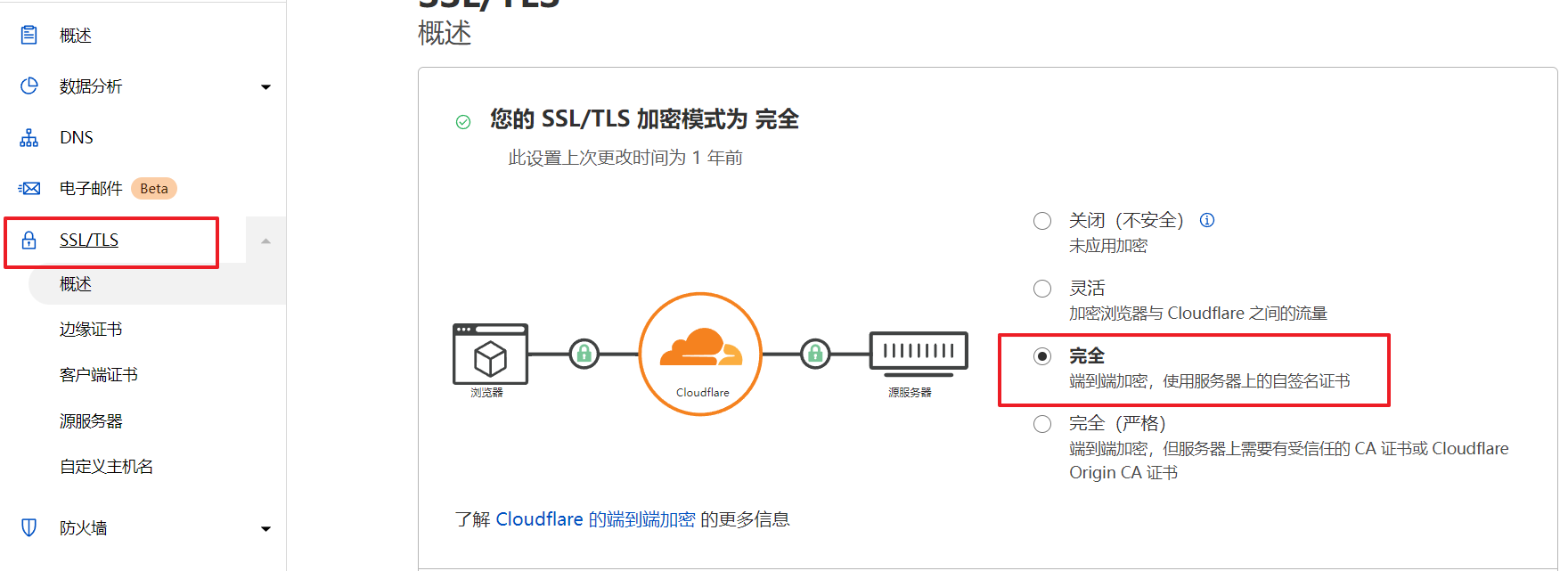







评论
发表评论