Woiden Hax-OpenVZ VPS 跑GitHub脚本报错 port 443: Connection timed out
Hax / Woiden最近不太平,续期经常失败。所以经过删鸡开鸡之后,需要重装跑脚本搭梯子。
在Woiden EU-4 EU-8上面尝试跑GitHub脚本时,会遇到类似如下报错:
curl: (28) Failed to connect to api.github.com port 443: Connection timed out
解决方案:
打开TUN模式;
WARP安装IPv4出站;
跑GitHub脚本.
具体过程
打开TUN模式
https://woiden.id/vps-control
可以重启一下,确保TUN模式生效
准备工作
分别执行
apt update
apt install -y curl screen
screen
WARP安装IPv4出站 并设置 /etc/wireguard/wgcf.conf 使得共享IPv4的SSH端口继续可用
bash <(curl -L https://github.crazypeace.workers.dev/https://raw.githubusercontent.com/crazypeace/warp.sh/main/warp.sh) 4 && bash <(curl -L https://github.crazypeace.workers.dev/https://raw.githubusercontent.com/crazypeace/warp.sh/main/wgcf_postup_postdown.sh)
* 这是一行命令。对,非常长。
跑GitHub脚本
执行你想做的。比如
bash <(curl -L https://github.com/crazypeace/V2ray_VLESS_WebSocket_TLS_CaddyV2/raw/main/install.sh)
========
后记
如果你在跑脚本时遇到下面这个
ERROR: (wgcf) 2022/09/15 07:18:35 Failed to create TUN device: operation not permitted
说明你的TUN没有打开,如果你确实操作过了,可能你需要重启一下VPS。
如果你在安装WARP时,老是卡在下面这一步
[INFO] Starting WireGuard...
Created symlink /etc/systemd/system/multi-user.target.wants/wg-quick@wgcf.service → /lib/systemd/system/wg-quick@.service.
那么你需要把操作系统换成Debian11
------
如果你是在 Hax-OpenVZ 环境下
先设置DNS64
echo -e "nameserver 2001:67c:2b0::4\nnameserver 2001:67c:2b0::6" > /etc/resolv.conf
然后记得打开TUN,方法见上
然后跑WARP脚本
bash <(curl -L https://github.crazypeace.workers.dev/https://raw.githubusercontent.com/crazypeace/warp.sh/main/warp.sh) 4
------
如果上面都弄好了还是不行,可以试试设置IPv4优先
bash <(curl -L https://raw.githubusercontent.com/crazypeace/warp.sh/main/ipv4v6.sh) 4
------
如果遇到报错wgcf安装不成功,获取不到warp的配置
那么你可以试一下warp-go方案,说不定就成功了。
https://github.com/fscarmen/warp#warp-go-%E8%BF%90%E8%A1%8C%E8%84%9A%E6%9C%AC
bash <( cur -L https://raw.githubusercontent.com/fscarmen/warp/main/warp-go.sh) 4
如果报错访问github各种问题, 请用gh-proxy解决.

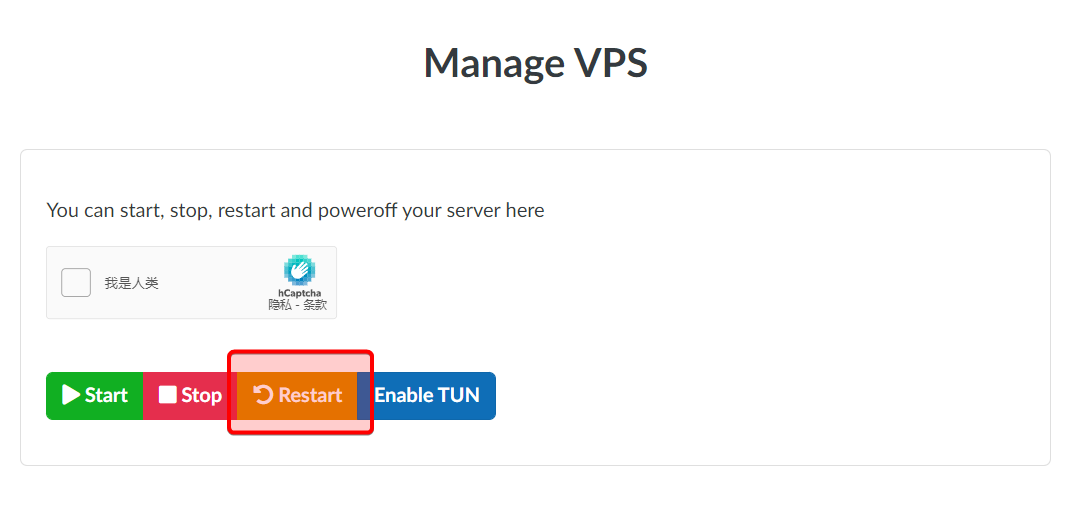





命令行直接开TUN
回复删除https://zelikk.blogspot.com/2023/02/hax-woiden-ipv6-only-vps-tun-warp.html