使用Cloudflare Worker自建GitHub Proxy代理 解决raw.githubusercontents.com command not found问题
最近在hax woiden上访问带S的raw.githubusercontents.com脚本会报错command not found
现象如下:
/dev/fd/63: line 1: $'\347\275\221\347\253\231\347\273\264\346\212\244\343\200\202': command not found
/dev/fd/63: line 1: 网站维护。: command not found
查了一下,这个服务并不是GitHub官方的,目前暂停了。
消息源:https://github.com/7ednet/yard/discussions/11
所以我们需要搭一个自己的GitHub代理。
参考:
https://github.com/hunshcn/gh-proxy 的 cf worker版本
具体步骤如下:
1. 创建并登录 Cloudflare 账户
略. https://www.cloudflare.com/
2. 新建Worker
3. 修改worker内的脚本
左边这个框里的脚本删掉,换成GitHub代理用的。
打开 https://github.com/hunshcn/gh-proxy/blob/master/index.js 把内容都复制粘贴到 worker 的框里去。
这个按钮可以帮你复制文件全部内容。
4. 部署
5. 如何使用
这里是你的worker的URL
直接在你的worker的URL后面加上你要访问的github文件的URL
如:
https://ghproxy.crazypeace.workers.dev/https://raw.githubusercontent.com/crazypeace/warp.sh/main/warp.sh
放在你的 bash url 复合命令中就是
bash <(curl -L https://ghproxy.crazypeace.workers.dev/https://raw.githubusercontent.com/crazypeace/warp.sh/main/warp.sh)



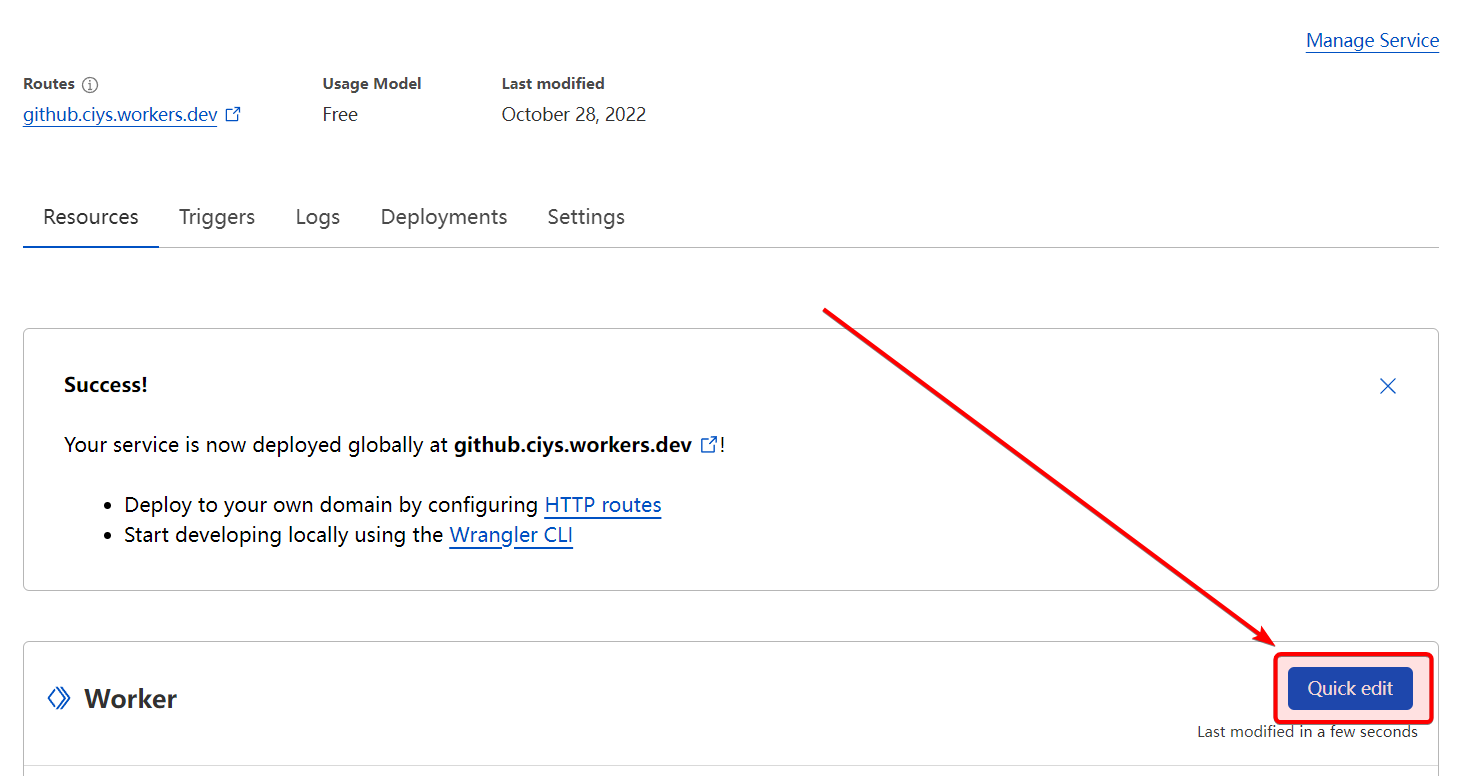







评论
发表评论