Woiden Hax-OpenVZ VPS visit GitHub failed "port 443: Connection timed out" Troubleshooting
The network environment of Woiden VPS has changed, and direct access to GitHub often encounters the following problems
curl: (28) Failed to connect to api.github.com port 443: Connection timed out
Solution:
Open TUN;
Install WARP to cover the useless IPv4 outbound on woiden;
Modify the /etc/wireguard/wgcf.conf to make original IPv4 inbound for SSH still available;
Do what you want (access GitHub?)
Process:
Open TUN
https://woiden.id/vps-control
Restart your VPS to make sure TUN is opened.
Some preparation
apt update
apt install -y curl screen
screen
WARP installation
bash <(curl -L https://github.crazypeace.workers.dev/https://raw.githubusercontent.com/crazypeace/warp.sh/main/warp.sh) 4 && bash <(curl -L https://github.crazypeace.workers.dev/https://raw.githubusercontent.com/crazypeace/warp.sh/main/wgcf_postup_postdown.sh)
* It's a very long command. And we used screen to make sure that even we disconnected SSH the command will continue running to finish the setting.
Do what you want
You can access GitHub now.
========
PS
If you meet this ERROR below
ERROR: (wgcf) 2022/09/15 07:18:35 Failed to create TUN device: operation not permitted
This means you didn't open TUN mode successfully. If you opearted TUN mode, please try restart your VPS.
If you alway get stuck on the step below
[INFO] Starting WireGuard...Created symlink /etc/systemd/system/multi-user.target.wants/wg-quick@wgcf.service → /lib/systemd/system/wg-quick@.service.
Then you can try change your system to Debian 11
------
If you use Hax-OpenVZ
1. Set NS64
echo -e "nameserver 2001:67c:2b0::4\nnameserver 2001:67c:2b0::6" > /etc/resolv.conf
2. Set TUN mode
3. Setup WARP IPv4
bash <(curl -L https://github.crazypeace.workers.dev/https://raw.githubusercontent.com/crazypeace/warp.sh/main/warp.sh) 4

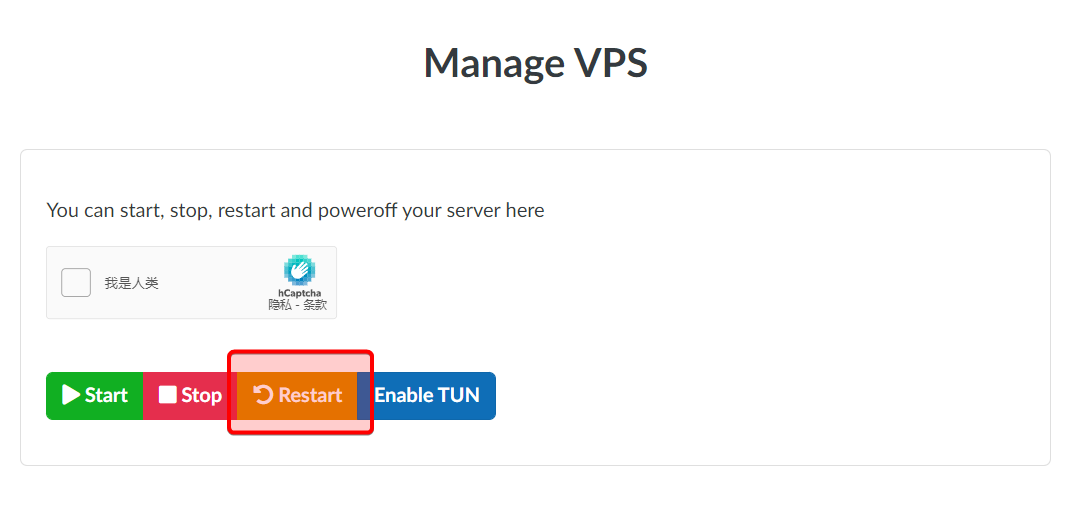

![[INFO] Starting WireGuard... 卡住不动 [INFO] Starting WireGuard... 卡住不动](https://blogger.googleusercontent.com/img/a/AVvXsEjPUa742hu-1nNKBToeB_1U46TD1-QgwPWOkCahv_janGMIpsJoz4arIUHe4PIBIOHdV4LNoSzRmUJQ9ql4clLMTysyj_dc1cZsf8nM58mGVN304A0aUhwy0mfm6iK30cszl6v7mJJ3rOGWBsw3_qlJL-p_r-cLTK0Niy3C-PuHIcKt0e2S3aR8KMmT=s16000-rw)



评论
发表评论