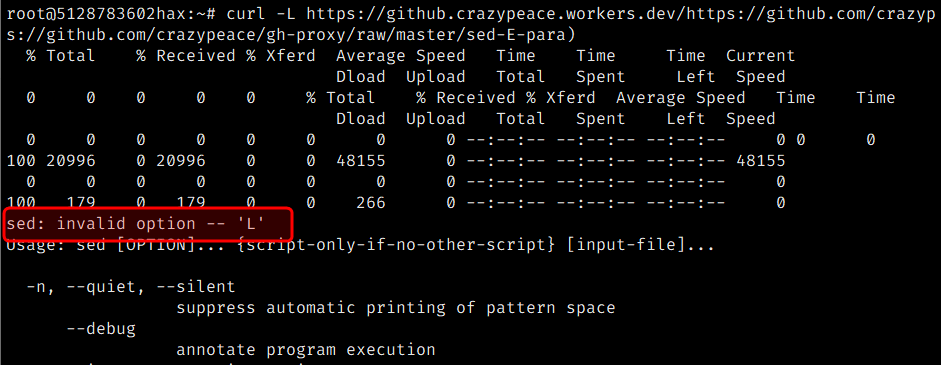在使用GitHub Proxy代理 warp 脚本时,发现在调用api.github.com时报错。 经查, gh-proxy 没有加入对api.github.com的支持 https://github.com/hunshcn/gh-proxy/issues/44 那么就自己加一下吧。 修改内容很简单,前面部分,过滤格式增加一行 const exp7 = /^(?:https?:\/\/)?api\.github\.com\/.+?\/.+?\/.*$/i 后面部分,判断格式的地方加一个 || path.search(exp7) === 0 ====== 完 Github: https://github.com/crazypeace/gh-proxy ====== 实例 bash <(curl https://github.crazypeace.workers.dev/ https://raw.githubusercontent.com/P3TERX/warp.sh/main/warp.sh | perl -pe "$(curl -L https://github.crazypeace.workers.dev/ https://github.com/crazypeace/gh-proxy/raw/master/perl-pe-para )" ) 4