白嫖worker 自建短链服务 Url-Shorten-Worker 优化已保存数据的列表的显示 (2/2)
上一篇, 我们找到了合适的代码来显示不同类型的内容. 有的是大段文字, 用textarea来显示; 有的是图片, 用img来显示.
但是我们使用一个怎样的代码结构呢?
我想了一下准备这样:
1. 把不同的显示方式包装为不同的函数, 放到 main.js 中. 如:
function buildValueTxt(longUrl) {}
function buildValueImg(longUrl) {}
function buildValueTxtarea(longUrl) {}
2. 设置一个函数变量, 在不同的 index.html 中, 赋值为不同的函数, 如:
buildValueItemFunc = buildValueTxt
3. 在 main.js 中, 使用同样的代码逻辑:
// 长链接信息 Long urlchild.appendChild(buildValueItemFunc(longUrl))
思路清晰了, 代码写起来没什么难度.
Github: https://github.com/crazypeace/url-Shorten-Worker/
演示站:
短链: https://1way.eu.org/bodongshouqulveweifengci
网络记事本: https://pastebin.icdyct.cloudns.asia/tieludasiliqiuweiyue
图床: https://imghost.crazypeace.workers.dev/imghostimghost
========
顺便说一下, 如何在你自己本地做开发调试.
你应该已经 clone 或者下载了项目全代码.
打开 main.js 把开头这两个参数固定设置为你的worker地址和你的password
打开 index.html 开头固定设置对CSS的引用. (如果你不需要修改CSS那就不用了. 如果你只是修改逻辑, 大概率用不着)
在 index.html 的末尾, 固定设置对 main.js 的引用
如果你是调试 theme 目录下的 index.html 要注意目录结构.
接下来, 你就可以在本地浏览器打开 index.html 来调试了. 你在本地对 index.html 和 main.js 的修改也能实现在你本地的浏览器上.
你可以在本地, 做了以上修改以后, 对同一个worker, 使用不同的index.html来看看有什么不同的效果.





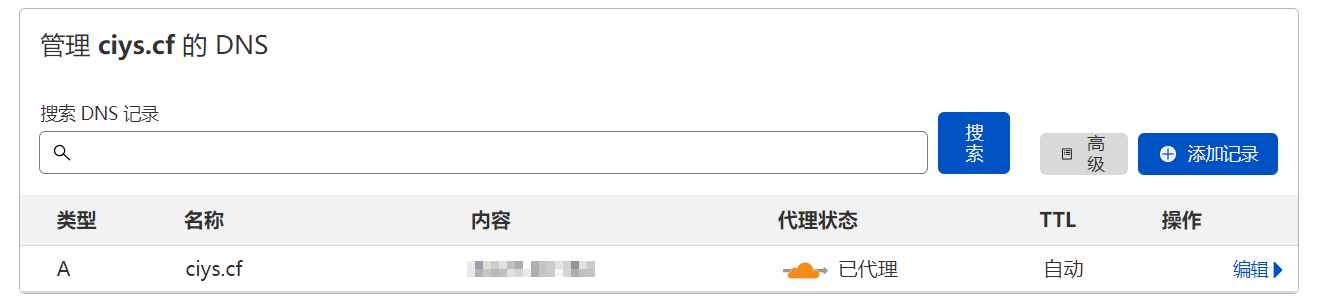

update.
回复删除最新的实现, 还是把不同的实现放在不同的index.html里面.
在默认的 index.html和 main.js 里面设置默认的实现逻辑.
如果使用了不同 theme 的 index.html , 那么就会对 value 有不同的显示方式.
详见 theme 里面的各个index.html
如: https://github.com/crazypeace/Url-Shorten-Worker/blob/main/theme/journal/index.html